Asus Rog Flow Z13 Review: The Ultimate Portable Gaming Powerhouse For Students?
ASUS ROG Flow Z13 Review: The Perfect Device for Students?
Are you a student looking for a powerful and portable device that can handle your demanding schoolwork and provide an immersive gaming experience? The ASUS ROG Flow Z13 might be the perfect solution. This 2-in-1 gaming laptop boasts impressive specs, a compact design, and a versatile tablet mode, making it ideal for students on the go.
ASUS ROG Flow Z13 Review: Design and Build Quality
Sleek and Compact Design
The ASUS ROG Flow Z13 boasts a sleek and compact design that’s perfect for students. Weighing in at just 2.6 pounds, this device is incredibly easy to carry around campus, making it a great choice for those who need a portable and lightweight laptop. Its dimensions of 11.89 x 8.11 x 0.51 inches are much smaller than traditional gaming laptops, which can often be bulky and cumbersome.
Despite its compact size, the Flow Z13 still manages to pack a punch with its robust metal chassis and attention-grabbing gaming aesthetics. The aggressive vents and vibrant RGB lighting give it a distinct look that will appeal to enthusiast gamers, though some may find the design a bit over the top.

Versatile 2-in-1 Form Factor
One of the standout features of the ASUS ROG Flow Z13 is its 2-in-1 form factor. The device’s detachable keyboard allows it to transform into a tablet, providing students with the flexibility to adapt to different tasks and environments. Whether you need to take handwritten notes, browse the web, or enjoy some entertainment, the Flow Z13’s tablet mode makes it easy to switch between these activities.
This versatility is particularly useful for students who need a device that can keep up with their varied needs, from research and writing to casual gaming and media consumption.
Performance and Productivity
Powerful Hardware
Under the hood, the ASUS ROG Flow Z13 is a true powerhouse. It’s equipped with an Intel Core i9-13900H processor and an Nvidia GeForce RTX 4060 graphics card, delivering exceptional performance for both academic and creative tasks. Whether you’re running demanding software like video editing or 3D modeling applications, or simply multitasking between schoolwork and entertainment, the Flow Z13 is up to the challenge.
The device also comes with 16GB of LPDDR5 RAM and a 1TB PCIe 4.0 SSD, ensuring smooth and responsive performance for all your needs. From handling heavy workloads to seamless gaming, the Flow Z13’s hardware specifications make it a great choice for students who require a device that can keep up with their demanding workload.
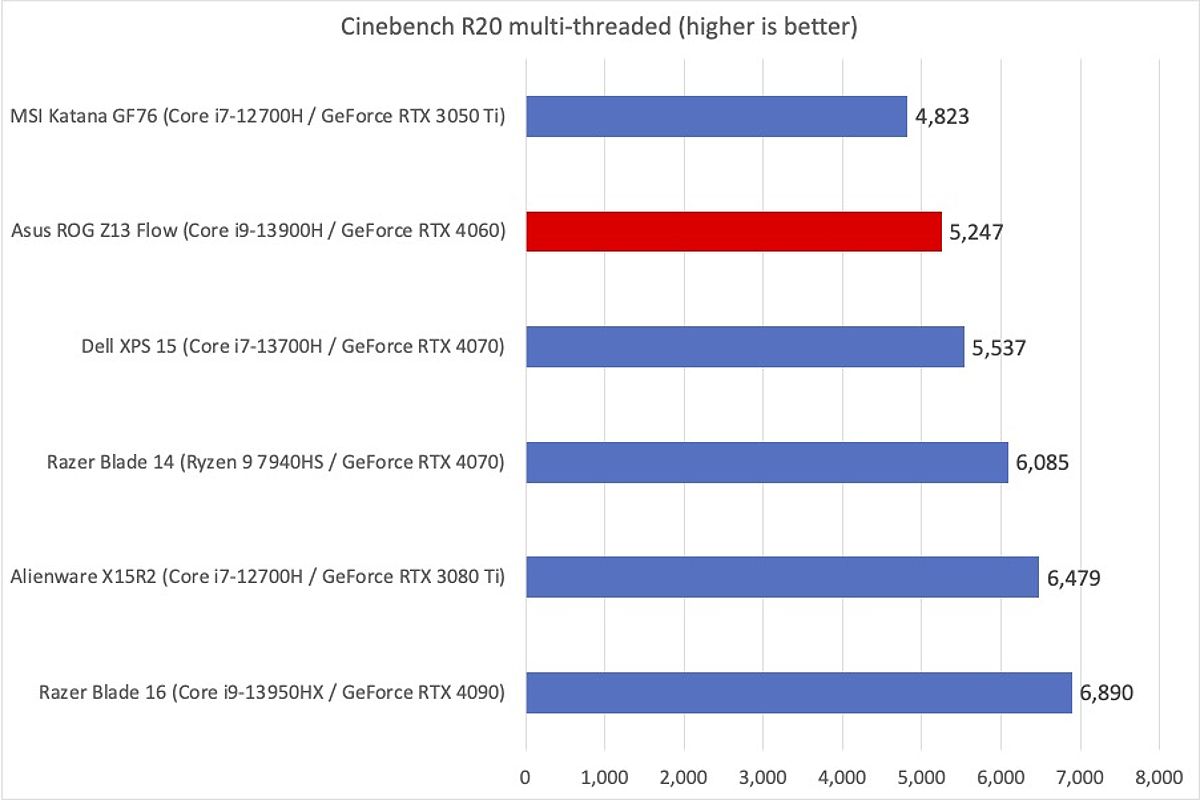
Smooth Multitasking and Performance
The ASUS ROG Flow Z13’s powerful hardware translates to an excellent multitasking experience. You can easily switch between various applications, such as writing papers, conducting research, and even streaming your favorite shows, without experiencing any significant lag or performance issues.
This level of responsiveness is crucial for students who need to juggle multiple tasks simultaneously, whether it’s studying for exams, working on group projects, or simply enjoying some well-deserved downtime. The Flow Z13’s ability to handle these demands with ease can help improve your productivity and efficiency throughout your academic journey.
Upgradeability
One of the advantages of the ASUS ROG Flow Z13 is its upgradeability. While the RAM is soldered, the device allows you to easily upgrade the SSD, providing the flexibility to expand your storage as your needs grow. This feature is particularly beneficial for students who may need to store large files, such as research papers, creative projects, or even a growing game library.
The ability to upgrade the storage ensures that the Flow Z13 can keep up with your evolving requirements, making it a future-proof investment that can grow alongside your academic and personal needs.
Display and Audio Quality
High-Resolution Display
The ASUS ROG Flow Z13 features a stunning 13.4-inch display with a WQXGA resolution of 2560 x 1600, delivering sharp and detailed visuals. This high-resolution panel is perfect for various tasks, from reading dense academic texts to enjoying immersive gaming experiences or streaming your favorite shows.
The display’s vibrant colors and crisp image quality can enhance your productivity, making it easier to focus on your studies or creative work. Additionally, the 165Hz refresh rate ensures a smooth and responsive visual experience, particularly beneficial for gaming or fast-paced activities.
Audio Quality
While the Flow Z13’s dual-speaker setup is functional, the audio quality may not be as impressive as some students might hope for. The side-firing speakers can get reasonably loud, but they may lack the depth and immersive qualities that some users seek, especially for entertainment purposes.
For the best audio experience, you might want to consider using high-quality headphones or external speakers, particularly if you plan to use the Flow Z13 for activities like gaming, watching movies, or listening to music. However, the built-in speakers should still be adequate for attending online lectures, participating in video calls, or casual media consumption.
Battery Life and Portability
Battery Performance
One potential downside of the ASUS ROG Flow Z13’s compact design is its battery life. The device’s 56Wh battery can typically last around 6.5 hours during video playback tests, which is decent but may not be enough for extended use without access to a power source.
While the battery life might be sufficient for daily activities and short gaming sessions, students who need to use the Flow Z13 for longer periods, such as all-day classes or lengthy study sessions, may need to be mindful of their power consumption and carry a charger with them. Adjusting power settings and utilizing power-saving modes can help maximize the available battery life.
Portability and Travel
Despite the battery life limitations, the ASUS ROG Flow Z13’s compact and lightweight design make it an excellent choice for students who need a portable device. At just 2.6 pounds, the Flow Z13 is easy to carry around campus, whether you’re rushing to class or studying in the library.
The 2-in-1 form factor also enhances the device’s portability, as you can detach the keyboard and use the Flow Z13 as a standalone tablet for tasks like note-taking or casual browsing. This versatility allows you to adapt the device to different environments and situations, making it a convenient companion for students on the move.

Other Features and Considerations
Keyboard and Trackpad
The ASUS ROG Flow Z13’s keyboard, while not permanently attached, offers a satisfying typing experience with decent key travel and responsiveness. The magnetically-attached keyboard cover does exhibit some flex, which may concern users who prefer a more stable typing platform, but it should still be comfortable for most students.
The trackpad, on the other hand, is adequately sized and responds accurately to user inputs and gestures, providing a smooth navigation experience. The keyboard’s RGB backlighting also adds a touch of customization that some students may appreciate.
Connectivity
The ASUS ROG Flow Z13 comes equipped with a variety of connectivity options, including a Thunderbolt 4 port, a USB-C port, a USB-A port, and a 3.5mm audio jack. Additionally, it features a hidden USB-C port with ASUS’s proprietary XG Mobile external GPU connector, allowing users to expand the device’s graphics capabilities if needed.
These connectivity options ensure that you can easily connect peripherals, such as external displays, gaming controllers, or high-quality headphones, to enhance your overall user experience. The ability to charge the device and access fast data transfer speeds through the Thunderbolt 4 port is also a valuable asset for students.
Conclusion
The ASUS ROG Flow Z13 is a compelling 2-in-1 laptop that offers a unique blend of power, portability, and versatility for students. Its impressive hardware specifications, sleek design, and transformative tablet mode make it a strong contender in the student laptop market.
While the Flow Z13’s battery life may be a concern for some users, its compact size, lightweight construction, and robust performance make it an excellent choice for students who need a device that can handle their demanding academic and personal needs. Whether you’re tackling complex software, streaming your favorite shows, or enjoying some gaming during your downtime, the ASUS ROG Flow Z13 is a device that can keep up with the diverse demands of student life.
If you’re a student in search of a powerful and portable laptop that can adapt to your ever-changing needs, the ASUS ROG Flow Z13 is definitely worth considering. With its cutting-edge hardware, versatile design, and impressive performance, this 2-in-1 device could be the perfect companion for your academic journey.
MORE FROM snapflicks.net












