Asus Zenbook 14 Oled Review: The Perfect Laptop For Students
Finding the right laptop as a student can be challenging. You need a device that handles your workload, is portable, and affordable. The ASUS ZenBook 14 OLED fits the bill, offering a compelling balance of performance, battery life, and design. This comprehensive asus zenbook 14 oled review delves into its key features and benefits, highlighting why it’s a great choice for students. From its sleek and compact design to its vibrant OLED display and powerful performance, this laptop promises to be a reliable partner in your academic pursuits.
Design and Portability: Tailored for Student Needs
Sleek and Compact Design
The ASUS ZenBook 14 OLED exudes a sense of sophistication with its slim aluminum chassis. Measuring just over 12 inches wide and less than 9 inches deep, this laptop is incredibly portable, making it a breeze to carry around campus or to the library. Weighing in at a mere 2.82 pounds, you won’t even feel the strain of lugging it from one location to another.
The wide display hinge provides a solid and sturdy feel, allowing you to open the laptop with a single finger — a handy feature when you’re juggling books and other materials. While the design may not be the most eye-catching, it maintains a professional and understated look, suitable for both classroom and casual settings. The subtle etchings across the display lid add a touch of sophistication, and the sophisticated silver finish option provides an elegant touch that appeals to the aesthetic sensibilities of modern students.

Build Quality and Durability
Durability is a crucial consideration for students, as devices are often subjected to the rigors of daily life. The ZenBook 14 OLED’s robust build quality, with minimal flex in the chassis, is a testament to its resilience. This robustness ensures that the laptop can withstand the occasional bumps and drops that are common in student life, giving you peace of mind as you navigate your academic journey.
Comfort and Ergonomics
Prolonged typing sessions are a constant in the life of a student, and the ZenBook 14 OLED’s well-spaced keyboard offers a satisfying typing experience. The keys have a good amount of travel, providing tactile feedback that helps reduce fatigue during extended use. The smooth and responsive trackpad allows for effortless navigation, ensuring that your workflow remains comfortable even during those late-night study sessions.

ASUS ZenBook 14 OLED Review: Immersive Display and Audio Experience for Students
Stunning OLED Display
The ZenBook 14 OLED’s standout feature is its vibrant OLED touchscreen display. With a resolution of 1920×1200 and a refresh rate of 60Hz, this panel delivers an unparalleled visual experience. The deep blacks, excellent contrast, and vivid colors make your content come to life, whether you’re watching movies, browsing the web, or working on your assignments.
The touchscreen functionality adds an extra layer of versatility to the ZenBook 14 OLED. Students can interact with their content directly on the screen, making tasks like note-taking or sketching a breeze. The ability to swipe through presentations or zoom in on documents with a simple tap enhances productivity and engagement during lectures and group studies.
For students engaged in visual subjects like graphic design or photography, the ZenBook 14 OLED’s OLED display is a game-changer. The superior color accuracy and vibrancy ensure that your work is displayed with the utmost clarity and fidelity, allowing you to make informed decisions and create stunning visuals.

Immersive Audio Experience
Complementing the impressive display, the ZenBook 14 OLED’s audio system features Harman Kardon-branded, downward-facing speakers. The audio quality is surprisingly good, with a high maximum volume and a decent amount of bass. While the sound may become a bit muddled at the highest volume levels, the overall audio experience is more than adequate for multimedia consumption and casual music listening.
The placement of the speakers ensures that sound projection is optimized for a variety of uses, whether you’re sharing content with friends or enjoying a movie during your downtime. This feature can be particularly advantageous in group study sessions where audio clarity is essential. Furthermore, the laptop’s sound quality enhances the experience of watching educational videos or engaging in online classes, making it easier to absorb information.
Performance and Battery Life: Unleash Your Productivity
Powerful Performance
Under the hood, the ASUS ZenBook 14 OLED is powered by the AMD Ryzen 7 8840HS processor, a capable mid-range chip that delivers impressive performance. Paired with 16GB of LPDDR5x memory and a 512GB PCIe 4.0 NVMe solid-state drive, this laptop can handle a wide range of tasks with ease, from writing papers and researching online to light photo editing and casual gaming.
In various benchmarks, the ZenBook 14 OLED has demonstrated excellent productivity performance, outpacing many of its Intel-powered competitors. It excels in tasks such as word processing, spreadsheet management, and light video editing, making it an excellent choice for students who frequently work with office applications. The combination of a powerful processor and ample memory ensures that multitasking is smooth, allowing students to switch between applications without lag.
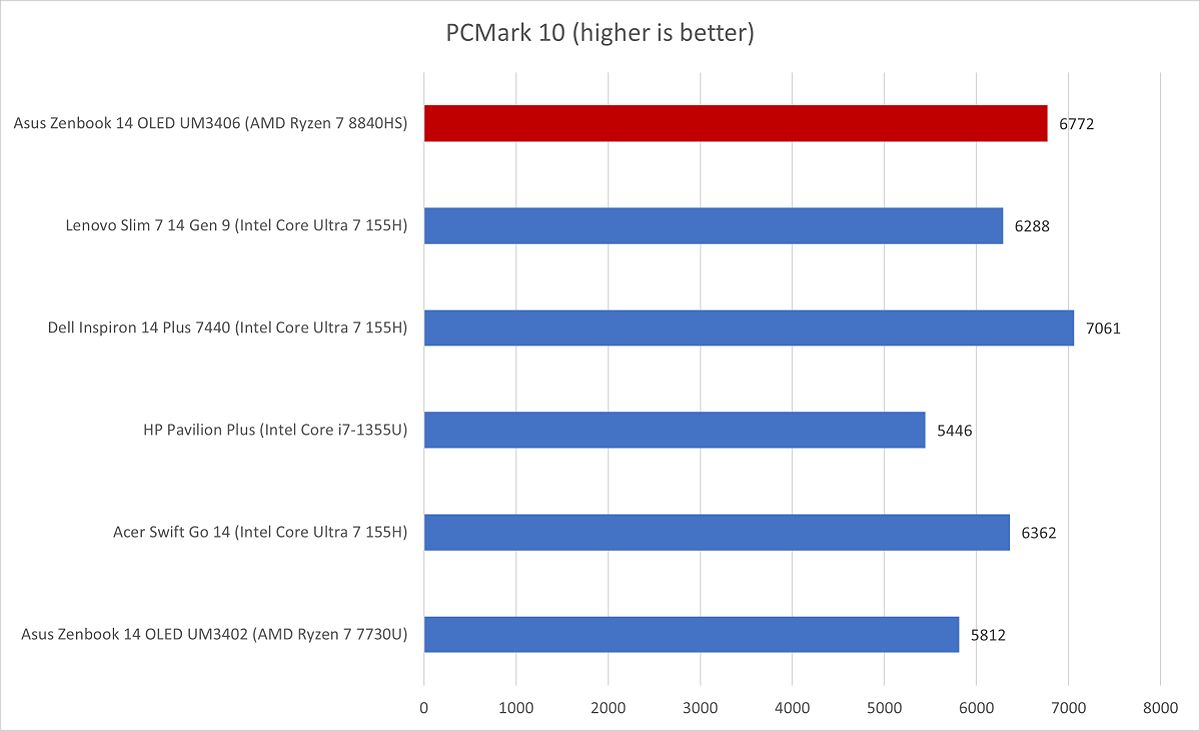
While the ZenBook 14 OLED may not be a gaming powerhouse, its integrated AMD Radeon RX 780M graphics are capable of running most games from the previous console generation, provided you’re willing to adjust the settings to achieve a smooth gameplay experience. This capability allows students to unwind with some gaming after a long day of classes without needing a dedicated gaming laptop.
Long-Lasting Battery Life
One of the ZenBook 14 OLED’s standout features is its impressive battery life. Equipped with a sizable 75Wh battery, this laptop can last an astounding 16 hours or more on a single charge, making it an excellent choice for students who need to work on the go throughout the day. Whether you’re attending lectures, studying in the library, or working on group projects, the ZenBook 14 OLED’s long-lasting battery will ensure you can power through your tasks without constantly needing to recharge.
Real-world testing reveals that the battery life holds up remarkably well under typical usage scenarios. Engaging in a mix of web browsing, document editing, and streaming content, students can easily navigate through their day without the stress of finding a charger. The laptop’s power efficiency also allows for extended periods of use during travel, such as long train rides or flights. This feature is particularly beneficial for students with packed schedules who may not have easy access to power outlets.
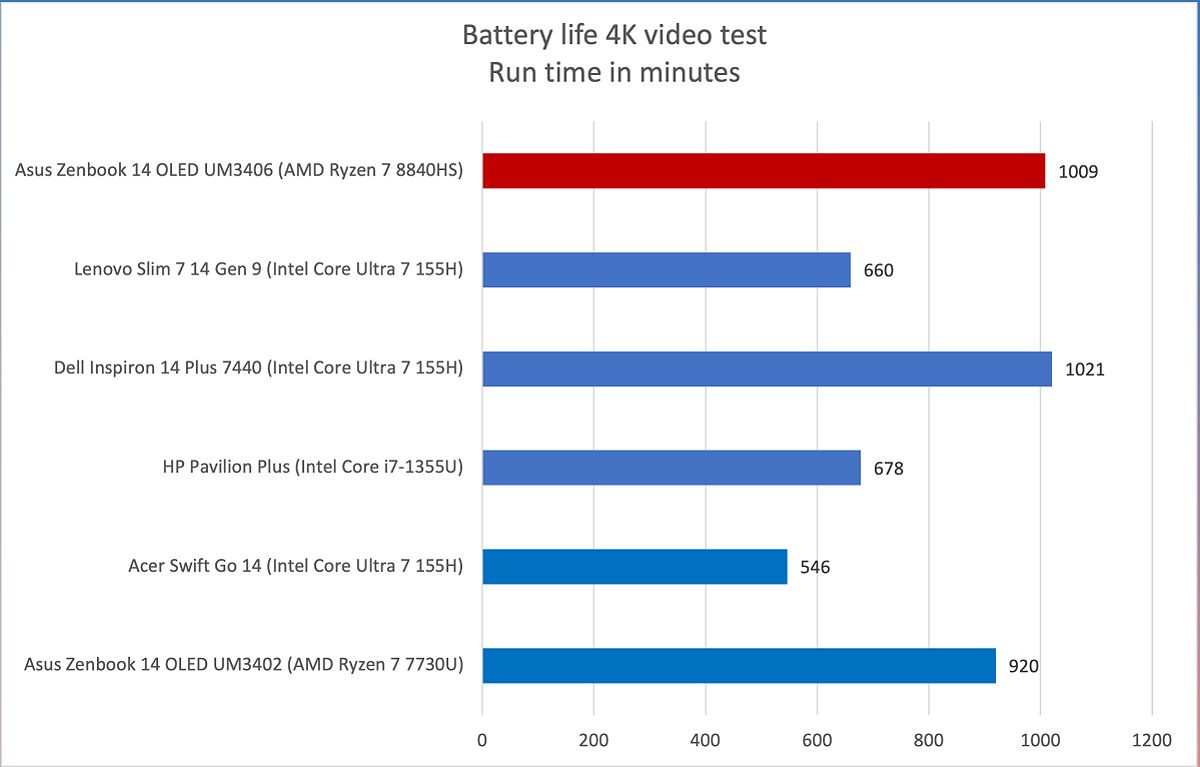
Connectivity and Features: Keeping Students Connected
While the ASUS ZenBook 14 OLED’s connectivity options are somewhat limited, it still covers the essentials. The laptop features one USB-C 4.0 port and one USB-C 3.2 port, both of which support DisplayPort Alternate Mode and power delivery, allowing you to connect external displays or charge the device. There’s also a single USB-A 3.2 Gen 1 port, an HDMI 2.1 port, and a 3.5mm combo audio jack. The inclusion of these ports ensures that students can connect various peripherals, such as external drives, projectors, or headphones, with ease.
The wireless connectivity options include Wi-Fi 6E and Bluetooth 5.3, ensuring reliable and fast wireless performance. Although the lack of Ethernet might be a downside for some users, the ZenBook 14 OLED’s wireless capabilities should be more than adequate for most students’ needs. Wi-Fi 6E provides improved speeds and reduced latency, which is especially useful in crowded environments like cafes or libraries. This ensures that students can stay connected to their online resources without interruption.
In terms of features, the laptop’s 1080p webcam and microphone array deliver reliable performance for video calls and online meetings. The inclusion of AI-powered features like background blur, automatic framing, and eye contact correction further enhance the webcam’s utility, making it a valuable asset for virtual classroom discussions or remote group collaborations. Students can present themselves professionally during online classes or meetings, which is crucial in today’s remote learning environment.
The ZenBook 14 OLED also comes equipped with a physical privacy shutter for the webcam, providing an extra layer of security and peace of mind for students who are mindful of their digital privacy. Additionally, the laptop supports Windows Hello facial recognition, allowing for seamless and secure login without the need for a password, a feature that adds convenience for students on the move.
Pros, Cons, and FAQ
Pros:
- Affordable price point, making it accessible for students
- Powerful performance with AMD Ryzen 7 8840HS processor
- Impressive battery life of up to 16 hours, ideal for all-day use
- Lightweight and portable design, easy to carry around
- Vibrant OLED touchscreen display enhances visual experiences
- Good audio quality for multimedia consumption
- Reliable webcam and microphone with AI-powered features
- Secure login options with Windows Hello facial recognition
Cons:
- Limited connectivity options, with only one USB-A port available
- Keyboard may not be the most comfortable for some users, particularly during extended typing sessions
- No dedicated number pad, which might be a drawback for those who frequently work with numerical data
FAQ
Q: What is the difference between the ZenBook 14 OLED and the ZenBook 14?
A: The ZenBook 14 OLED features a vibrant OLED display, while the standard ZenBook 14 uses a traditional LCD screen. The OLED display offers superior color accuracy, deep blacks, and higher contrast, making it ideal for multimedia consumption and visual tasks.
Q: Is the ZenBook 14 OLED good for gaming?
A: While not a gaming powerhouse, the ZenBook 14 OLED can handle most games from the previous console generation with adjusted settings. It’s suitable for casual gaming sessions after a long day of studying.
Q: How does the ZenBook 14 OLED compare to other laptops in its price range?
A: The ZenBook 14 OLED offers a compelling value proposition with its powerful performance, long battery life, and vibrant OLED display at a competitive price point. It stands out from other laptops in its price range with its overall feature set and quality.
Conclusion: The Ultimate Student Companion
The ASUS ZenBook 14 OLED is a fantastic choice for students seeking a powerful, portable, and affordable laptop that can handle their academic needs and beyond. Its impressive performance, long-lasting battery, and immersive OLED display make it an excellent investment. While it may not be the flashiest or most feature-packed option, the ZenBook 14 OLED strikes a solid balance between functionality and affordability.
If you’re a student in the market for a dependable laptop that combines performance, portability, and affordability, the ASUS ZenBook 14 OLED is undoubtedly worth considering. It provides everything you need to excel in your studies while also allowing for leisure activities and creative pursuits. As we navigate the demands of modern education, having a reliable device like the ZenBook 14 OLED can make all the difference in achieving academic success and maintaining a balanced lifestyle.
So, if you’re ready to upgrade your student life with a laptop that delivers unbeatable performance and portability, the ASUS ZenBook 14 OLED should be at the top of your list. Check out the latest prices and configurations to find the perfect fit for your academic journey.
MORE FROM snapflicks.net












