Boox Note Air 3 Review: The Best E-ink Tablet For Students And Note-takers?
Tired of bulky textbooks and messy handwritten notes? The Boox Note Air 3 might be the perfect solution! This sleek e-ink tablet promises a paper-like writing experience, seamless note organization, and a vast library of educational resources at your fingertips. This boox note air 3 review dives deep into the device’s features, performance, and strengths, helping you decide if it’s the right e-ink tablet for your note-taking and study needs.
Design and Build: A Refined and Functional Design
Sleek and Modern Aesthetics
The Boox Note Air 3 boasts a sleek and modern design, similar to its color counterpart, the Boox Note Air 3C. Crafted with a slim 5.8mm chassis and a sturdy metal casing, the tablet exudes a sense of sophistication. While the design may not be drastically different from its predecessor, Boox has maintained a consistent and elegant aesthetic across its lineup. The device features an understated color palette, with a cosmic blade finish complemented by subtle orange accents that enhance its visual appeal.

Weight and Dimensions
Despite having the same overall dimensions as the Note Air 3C, the monochrome Note Air 3 weighs slightly more, tipping the scales at 430g. This additional heft may be noticeable during extended note-taking sessions, but the device still remains portable and comfortable to hold. The thoughtful placement of buttons and ports, including a USB-C port and a microSD card slot, adds to its user-friendly design, ensuring that essential functions are easily accessible.
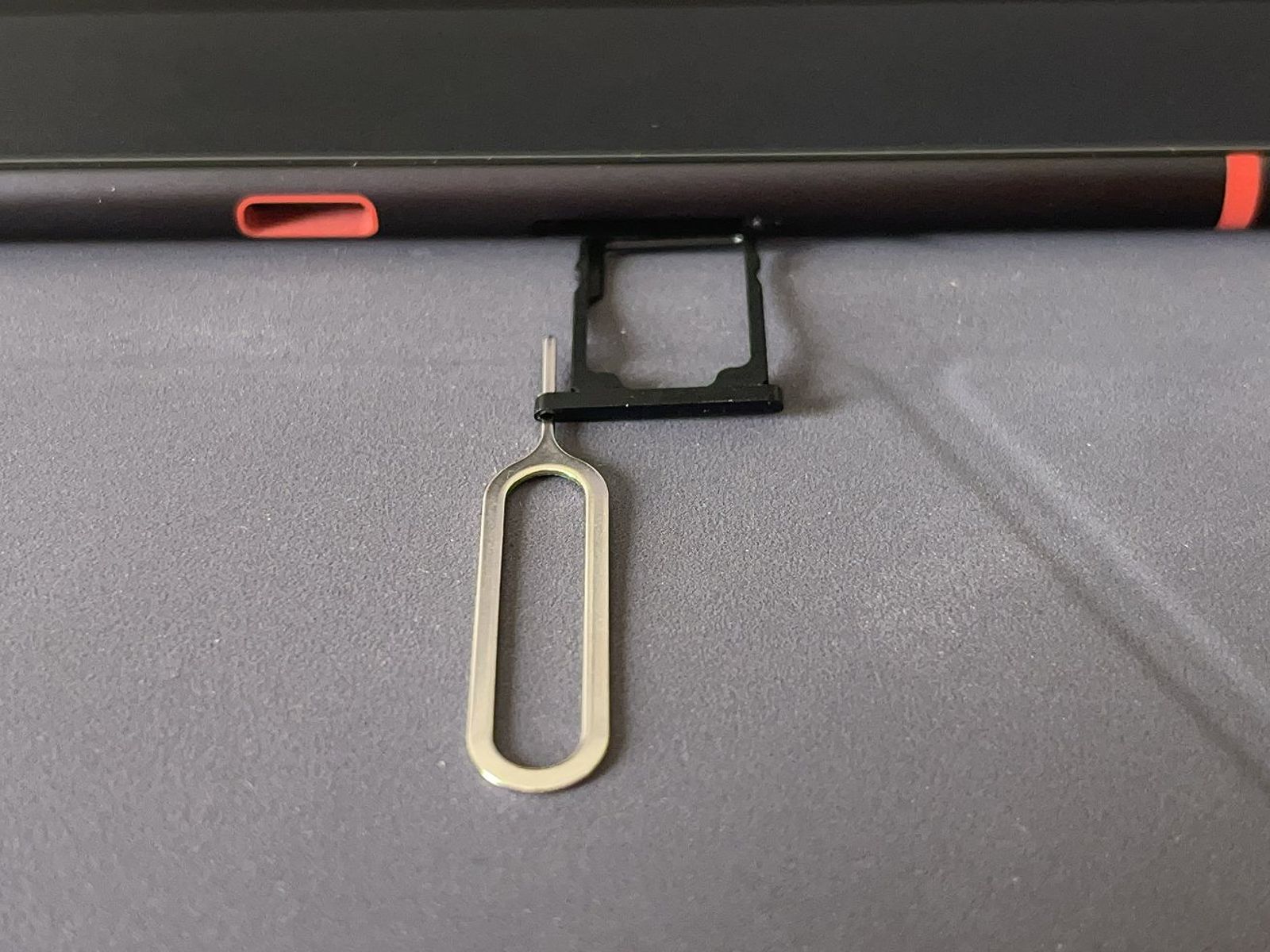
Boox Note Air 3 Review: Immersive E-Ink Clarity
E Ink Carta Display
At the heart of the Boox Note Air 3 is a 10.3-inch E Ink Carta display, boasting a resolution of 1872 x 1404 pixels (227 PPI). This technology provides a paper-like reading experience, with a matte surface that reduces eye strain and glare. The monochrome nature of the display may not appeal to those seeking vibrant color representation, but it excels in delivering clear and crisp text, making it an ideal choice for reading ebooks, textbooks, and documents.
Reading Formats and Customization
The device’s reading capabilities are further enhanced by its compatibility with a wide range of formats, including PDF, EPUB, MOBI, and more. The built-in reading app offers intuitive features like adjustable font size, line spacing, and margin control, allowing students to customize their reading experience to their preferences. This level of customization is particularly beneficial for those who need to annotate texts for study purposes, as it allows for a more tailored and effective reading experience.
Manga and Comics
When it comes to reading manga and comics, the Boox Note Air 3’s large display provides a comfortable and immersive experience, despite the limitations of the monochrome screen. While the lack of color may not be ideal for some visual content, the tablet’s sharp display and fast page turns ensure a seamless reading experience. The device also supports various image formats, allowing users to view graphics and illustrations clearly, making it suitable for both academic and leisure reading.
Note-taking and Stylus Functionality: A Versatile Digital Notepad
Pen 2 Plus Stylus
The Boox Note Air 3 shines in its note-taking capabilities, thanks to the included Pen 2 Plus stylus. This pressure-sensitive stylus offers a responsive and natural writing experience, with the ability to simulate various writing instruments such as pens, pencils, and highlighters. The stylus feels comfortable in hand, making it easy to write for extended periods without discomfort.
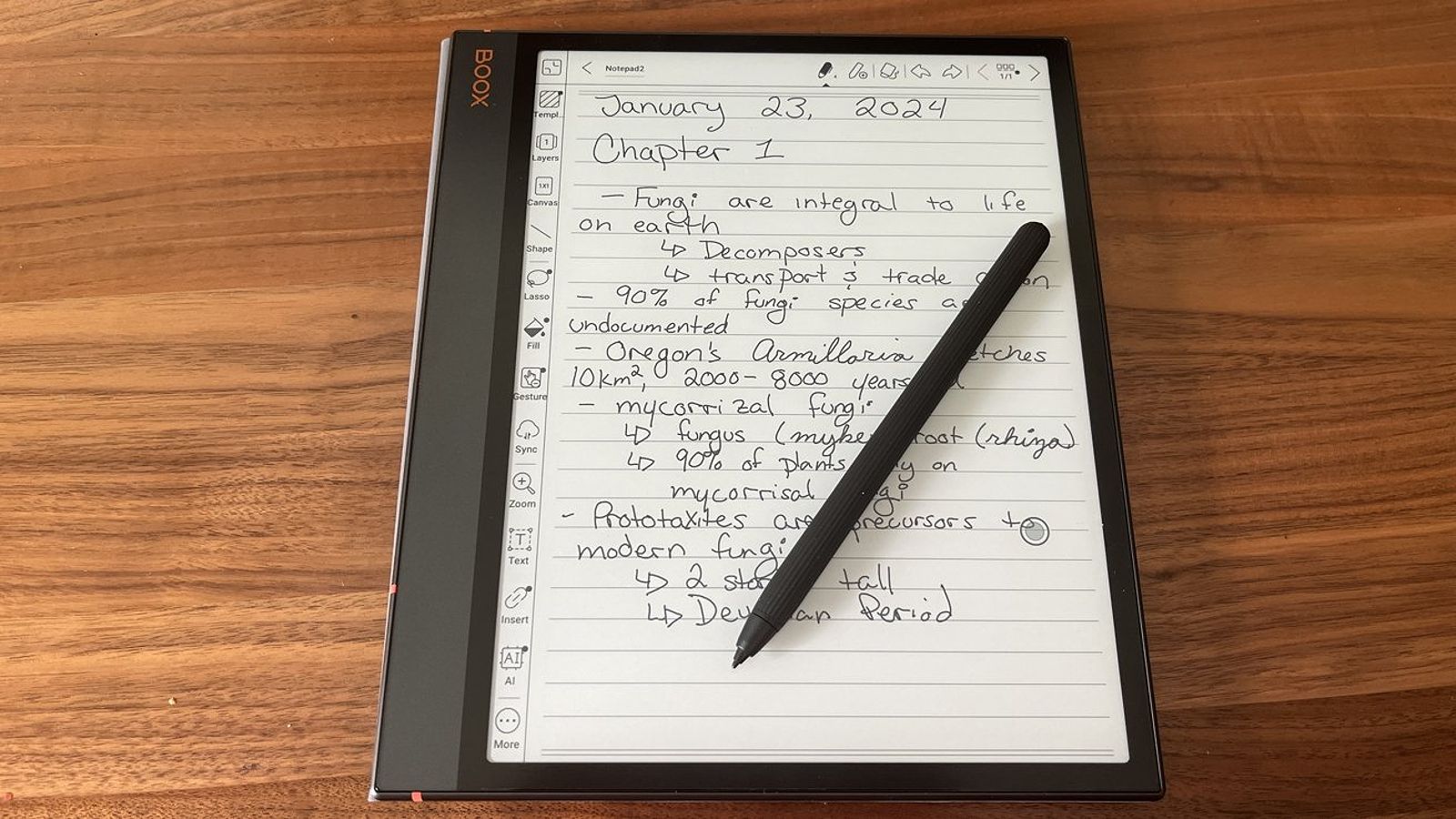
Note-taking Features
The device’s note-taking features, including templates, layers, shapes, and text tools, empower users to organize their thoughts, create diagrams, and take handwritten notes with ease. These features enhance note organization, allowing students to keep their academic work well-structured and easily accessible.
Note Organization and Sharing
One of the standout features is the tablet’s ability to sync notes across devices and export them in various formats. This seamless integration allows students to access their notes and annotations from multiple platforms, ensuring their academic work is always at their fingertips. Additionally, the ability to create folders and categorize notes helps users maintain organization, making it easier to locate specific documents or ideas when needed.
Performance and Software: Android 12 Flexibility
Android 12 Operating System
The Boox Note Air 3 runs on the Android 12 operating system, providing users with a familiar and flexible platform. This integration with the Google Play Store opens up a wide range of productivity apps, enabling students to customize their device to suit their needs. From note-taking apps like Evernote to document editors like Google Docs, the Boox Note Air 3 offers a versatile software ecosystem. Users can easily download and install their preferred applications, making it a truly multifunctional device.
Processor, RAM, and Storage
Under the hood, the device is powered by a Qualcomm Snapdragon 680 processor, backed by 4GB of RAM and 64GB of internal storage. While these specifications may not be the latest, they provide adequate performance for the tablet’s primary use cases, such as reading, note-taking, and light productivity tasks. The device runs smoothly for most applications, although users should be mindful that it may not handle more demanding apps as efficiently as traditional tablets.
Interface and Navigation
The interface is user-friendly and intuitive, allowing users to navigate seamlessly between apps and documents. The responsiveness of the touchscreen is satisfactory, though it may not match the speed of higher-end devices. This slight lag is generally acceptable given the device’s purpose, as it is primarily designed for reading and writing rather than high-speed gaming or video playback.
Battery Life and Connectivity: Reliable and Versatile
Battery Life
One of the key advantages of the Boox Note Air 3 is its impressive battery life. With a 3700mAh cell, the device can easily last for several days on a single charge, depending on your usage patterns. This extended runtime ensures that students can rely on the tablet for their academic endeavors without the constant worry of running out of power. Users can comfortably take it to classes or study sessions without needing to bring a charger along.
Connectivity Options
Connectivity options include dual-band Wi-Fi (2.4GHz and 5GHz) and Bluetooth 5.0, allowing users to download books, sync notes, and access online resources with ease. The inclusion of a microSD card slot further expands the device’s storage capabilities, making it a practical choice for those with extensive digital libraries. This flexibility in storage means users can keep a larger collection of ebooks, notes, and documents without worrying about running out of space.
Audio and Other Features: Functional Essentials
Audio Quality
The Boox Note Air 3 is equipped with a pair of stereo speakers, providing adequate audio quality for basic tasks like listening to audiobooks or podcasts. However, the audio performance is not the device’s strongest suit, and users may prefer to connect external Bluetooth speakers or headphones for a more immersive listening experience. The built-in speakers are suitable for casual use but may not satisfy audiophiles or those looking for high-fidelity sound.
Fingerprint Sensor
Other notable features include a fingerprint sensor integrated into the power button, providing a convenient and secure way to unlock the device. This feature enhances security, ensuring that users can keep their notes and documents private. The absence of a camera, while understandable for an e-ink tablet, may be a consideration for some users who rely on photo-centric features. However, the focus of the Boox Note Air 3 is primarily on reading and writing, making the lack of a camera less of an issue for its target audience.
Boox Note Air 3 vs- Boox Note Air 3C: Choosing the Right E-Ink Tablet
When comparing the Boox Note Air 3 to its color counterpart, the Boox Note Air 3C, there are a few key differences to consider. While the Note Air 3C offers a vibrant color display, the Note Air 3 excels in its monochrome E Ink Carta display, which provides a more paper-like reading experience and reduced eye strain. Additionally, the Note Air 3 is slightly heavier than the Note Air 3C, but this additional weight may contribute to a more stable and comfortable writing experience with the included stylus.
Ultimately, the choice between the Boox Note Air 3 and the Boox Note Air 3C will depend on the user’s priorities. If color representation is essential for tasks like viewing images or comics, the Note Air 3C may be the better option. However, if the focus is on reading, note-taking, and productivity, the Boox Note Air 3 offers a compelling solution with its exceptional E Ink display and robust note-taking features.
Conclusion: The Boox Note Air 3, an Ideal E-Ink Companion for Students and Professionals
The Boox Note Air 3 is a compelling choice for students and note-takers who prioritize a versatile and productive digital device. Its robust note-taking features, expansive e-ink display, and Android 12 flexibility make it a suitable companion for academic endeavors. While the monochrome screen and average audio quality may be limitations for some users, the tablet’s overall performance, battery life, and affordable price point make it a worthy consideration in the e-ink tablet market. For those seeking a reliable and efficient device for reading and note-taking, the Boox Note Air 3 stands out as a top contender.
FQAs
Q: Is the Boox Note Air 3 better than the Boox Note Air 3C?
A: The Boox Note Air 3C offers a color E Ink display, which may be more appealing for certain use cases. However, the Note Air 3 is more affordable and better suited for students and note-takers who prioritize reading, note-taking, and productivity over color representation.
Q: Can I use the Boox Note Air 3 for drawing?
A: The Boox Note Air 3 is not primarily designed for professional-level drawing, but its stylus functionality and pressure sensitivity make it suitable for basic sketching and note-taking. It’s more geared towards productivity and academic tasks rather than intensive artistic endeavors.
Q: Can I use the Boox Note Air 3 to read PDFs?
A: Yes, the Boox Note Air 3 can handle PDF files with ease. The device’s built-in reading app provides features like annotation, highlighting, and bookmarking, making it a versatile tool for reading and organizing digital documents.
Q: Does the Note Air 3 have a backlight?
A: No, the Note Air 3 does not have a backlight. It relies on the E Ink display’s reflective technology.
Q: Can I use the Note Air 3 to take photos?
A: No, the Note Air 3 does not have a camera.
MORE FROM snapflicks.net












