Dell Inspiron 15 3535 Review: A Capable Budget-friendly Laptop For Students
Finding the right laptop that balances performance, portability, and affordability is essential for students. The Dell Inspiron 15 3535 aims to be that versatile and budget-friendly companion, offering a solid set of features for today’s students. This dell inspiron 15 3535 review will explore the Inspiron 15 3535’s design, performance, battery life, and other key aspects to help you decide if it’s the right laptop for your academic journey.
Design and Build Quality: A Dependable Companion
Understated Charm and Practical Portability
The Dell Inspiron 15 3535 sports a classic and professional-looking design, with a charcoal black exterior that exudes a sense of understated elegance. While the all-plastic construction may not scream “premium,” the build quality is surprisingly solid, with only minor flexing detected in the keyboard area. This simple and clean aesthetic aligns well with the laptop’s budget-friendly nature, and the matte black finish is resistant to fingerprints and smudges, ensuring your device maintains a presentable appearance even after regular use.
In terms of dimensions, the Inspiron 15 3535 measures 14.02 x 9.01 x 0.71 inches and weighs 3.62 lbs, making it a reasonably portable option for students. The slim profile and lightweight construction allow you to easily slip the laptop into your backpack or messenger bag, ensuring it won’t weigh you down during your commute or when moving between classes.
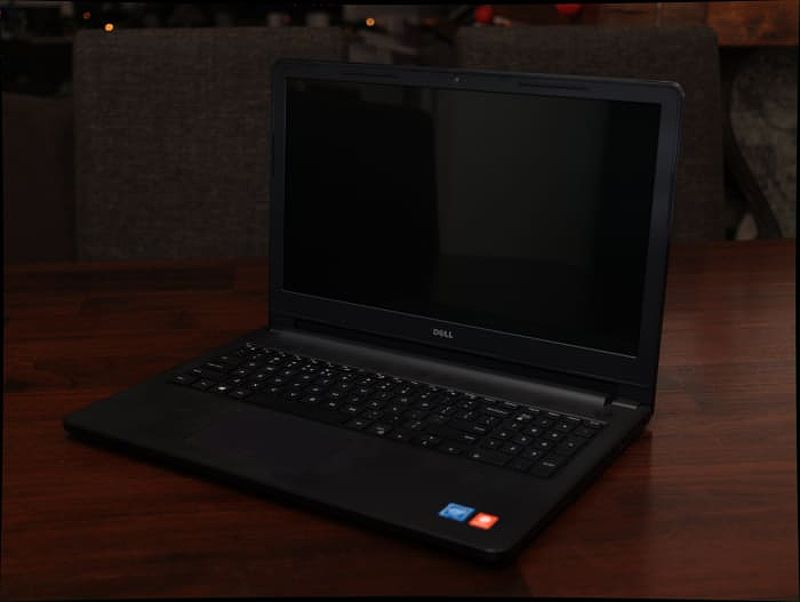
Durable and Reliable Construction
The overall construction of the Dell Inspiron 15 3535 feels durable and reliable, which is an essential consideration for students who need a laptop that can withstand the occasional bump or scratch. While the plastic chassis may not have the same premium feel as more expensive laptops, it still conveys a sense of longevity, providing peace of mind that your investment will last throughout your academic journey.
Dell Inspiron 15 3535 Review: A Comfortable Typing Experience
Typing Comfort and Efficiency
One of the standout features of the Dell Inspiron 15 3535 is its keyboard, which offers a comfortable and enjoyable typing experience for students. The well-spaced keys and satisfying level of feedback make it easy to type for extended periods, whether you’re working on essays, taking notes in class, or collaborating on group projects. The inclusion of a dedicated number pad is a welcome addition, particularly for students in STEM fields or those who frequently work with spreadsheets.
While the keyboard lacks backlighting, it remains usable in most lighting conditions, ensuring you can continue typing even in dimly lit environments, such as late-night study sessions or lectures.
Smooth and Responsive Trackpad
The Dell Inspiron 15 3535’s trackpad is smooth and responsive, providing a pleasant navigation experience for students. Multi-touch gestures, such as scrolling and zooming, work as expected, making it easy to navigate your way around the operating system and various applications. This attention to detail in the keyboard and trackpad design can make a significant difference in the overall user experience, helping you stay productive and focused during your academic tasks.
Performance and Specs: Balancing Power and Practicality
Processor and Memory: Efficient for Everyday Tasks
The Dell Inspiron 15 3535 can be configured with a range of processors, from the entry-level AMD Ryzen 3 to the more powerful Ryzen 7. The model we tested was equipped with a Ryzen 5 5625U processor, which provides a balanced performance for the typical student’s academic workload. With its six cores and 12 threads, the Ryzen 5 5625U offers a responsive and snappy experience, handling multitasking with ease, whether you’re juggling multiple browser tabs, writing in a document, and occasionally streaming music or watching educational videos.
Complementing the capable processor is 8GB of DDR4 RAM, which helps ensure smooth performance for activities like research, writing, and using productivity software. This memory configuration is well-suited for the demands of most students, allowing you to efficiently manage your academic tasks without any noticeable slowdowns.
Storage and Performance: Speedy and Practical
The Dell Inspiron 15 3535 is equipped with a 256GB solid-state drive (SSD), which provides fast boot times and quick application loading. This storage configuration is well-suited for students, as it offers ample space for your documents, assignments, and even some light media files, without the need for constant file management.
In our testing, the Inspiron 15 3535 demonstrated its competence in handling everyday student tasks, such as web browsing, document editing, and light media consumption. While it may not excel in more demanding tasks like video editing or 3D rendering, it delivers a solid level of performance that should meet the needs of the average student.
Benchmark Results: Solid for Academic Workloads
To better understand the Dell Inspiron 15 3535’s performance, we ran a series of benchmarks. In PCMark 10, the laptop scored a respectable 4,600, showcasing its suitability for productivity tasks common to student workflows. In Cinebench R23, the Inspiron 15 3535 achieved a single-core score of 1,245 and a multi-core score of 7,926, demonstrating a solid level of CPU performance that can handle most academic workloads.
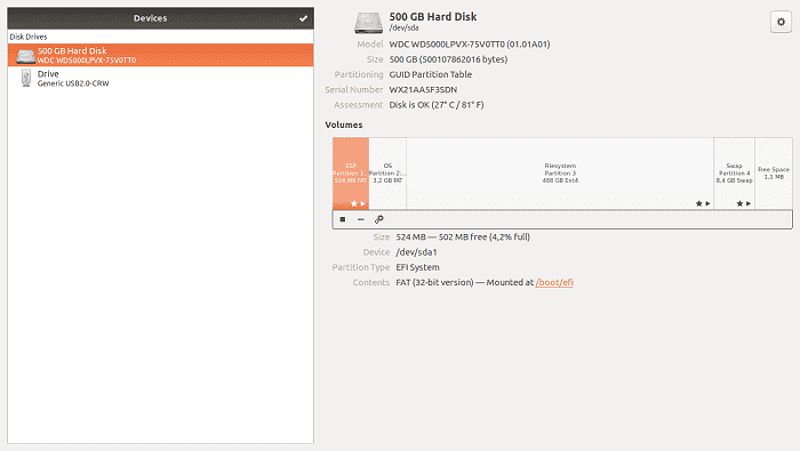
These benchmark results indicate that the Dell Inspiron 15 3535 is well-equipped to meet the needs of most students, providing a reliable and capable platform for their daily academic tasks.
Battery Life and Connectivity: Staying Powered and Connected
Long-Lasting Battery for All-Day Use
One of the key considerations for students is battery life, as you’ll often need to use your laptop on the go, whether in the classroom, at the library, or during study sessions. The Dell Inspiron 15 3535 delivers a respectable performance in this area, with our testing indicating a battery life of over 9 hours on a single charge. This means you can expect the laptop to last through a full day of classes and study sessions without the need for constant access to a power outlet, ensuring you stay productive and connected throughout your academic day.
Versatile Connectivity Options
The Dell Inspiron 15 3535 offers a decent selection of ports, making it easy to connect your various peripherals and accessories. You’ll find:
- Two USB-A 3.2 Gen 1 ports
- One USB-C 3.2 Gen 1 port (with support for DisplayPort and power delivery)
- An HDMI 1.4b port
- A headphone/microphone combo jack
Additionally, the laptop features a built-in SD card reader, providing a convenient way to transfer files from external storage devices, such as cameras or memory cards.
While the laptop’s wireless connectivity is limited to Wi-Fi 5 (802.11ac) and Bluetooth 5.2, these standards should still provide reliable and fast wireless performance for your daily student activities, such as accessing online resources, participating in video conferences, or streaming educational content.
FAQ
Q: Is the Dell Inspiron 15 3535 good for gaming?
A: The Dell Inspiron 15 3535 is not primarily designed for gaming. It relies on integrated graphics, which means it can handle casual or older games, but it will struggle with more demanding titles. If gaming is a priority for you as a student, you may want to consider a laptop with a dedicated graphics card.
Q: Can I upgrade the RAM or storage on the Dell Inspiron 15 3535?
A: The upgrade options for the Dell Inspiron 15 3535 vary depending on the specific model you purchase. Some configurations may allow you to upgrade the RAM or storage, while others may have limited upgrade potential. It’s best to check the detailed specifications before making your purchase to ensure the laptop meets your long-term needs.
Q: Does the Dell Inspiron 15 3535 come with a warranty?
A: Yes, the Dell Inspiron 15 3535 typically comes with a one-year limited warranty from the manufacturer. The exact warranty details may vary, so it’s recommended to check the Dell website or with a sales representative for the most up-to-date information.
Conclusion
The Dell Inspiron 15 3535 is a capable and budget-friendly laptop that offers a good balance of performance, portability, and battery life, making it a viable option for students. Its comfortable keyboard and responsive trackpad provide a pleasant user experience for tasks like writing, note-taking, and navigating the operating system. While the display and audio quality are adequate, they are not the laptop’s strongest features.
If you’re a student looking for a reliable and affordable laptop that can handle your everyday academic workload, the Dell Inspiron 15 3535 is definitely worth considering. However, be sure to research other budget-friendly laptops as well, as the market offers several compelling alternatives that may better suit your specific needs and budget. Ultimately, the Inspiron 15 3535 is a capable device that can provide a solid foundation for your academic success without breaking the bank.
MORE FROM snapflicks.net












