Dell Xps 13 9315 Review: A Sleek And Versatile Ultrabook For Students
The Dell XPS 13 9315 has become a popular choice for students looking for a powerful and portable laptop to support their studies. This dell xps 13 9315 review will examine the XPS 13 9315’s design, performance, battery life, and features, assessing whether this ultrabook is a worthwhile investment for students facing the demands of campus life.
Dell XPS 13 9315 Review: Design and Build Quality
Sleek and Sturdy Aluminum Chassis
The Dell XPS 13 9315 exudes a premium feel with its machined aluminum chassis, available in two attractive color options: Sky (a subtle blue-grey) and Umber (a warm earthy brown). This sleek and durable design not only looks stylish but also contributes to the laptop’s overall resilience, making it a reliable companion for students on the go.
Measuring just 0.55 inches thick and weighing approximately 2.59 pounds, the XPS 13 9315 is incredibly portable, allowing students to easily transport it between classes, the library, and study sessions. The matte finish not only enhances the laptop’s aesthetic appeal but also helps resist fingerprints and smudges, ensuring it maintains a clean and professional appearance.

The slim bezels surrounding the 13.4-inch display further contribute to the XPS 13 9315’s compact footprint, maximizing the screen real estate without increasing the overall size of the device. This design choice aligns with the current trend of minimalist aesthetics, appealing to students who value both form and function.
While the XPS 13 9315’s design is impressive, the stiff hinge might pose a challenge for some users who prefer a more effortless one-handed opening. However, once the laptop is open, the sturdy hinge mechanism ensures the screen remains stable during use.
Comfortable Keyboard and Trackpad
The keyboard on the Dell XPS 13 9315 offers a delightful typing experience, with well-spaced keys and satisfying tactile feedback. The shallow key travel, a common design choice in modern ultrabooks, might not suit all users’ preferences, but it allows for quicker typing and a thinner overall profile.

The backlit keys with two levels of illumination are a valuable feature, enabling students to work in dimly lit environments, such as late-night study sessions or lectures. Whether you’re in a dark café or a poorly lit classroom, the keyboard remains easy to use.
The generously sized glass-covered trackpad, measuring 4.5 inches by 2.5 inches, provides smooth and accurate cursor control, which is essential for productivity. The integrated click mechanism delivers a responsive feel, making navigation a breeze for tasks like scrolling through documents or selecting items.
The trackpad’s smooth and responsive nature is a significant advantage for students who rely on gestures and multi-touch navigation, enhancing their overall workflow and productivity.
Limited Connectivity Options
One potential drawback of the Dell XPS 13 9315 is its somewhat limited port selection, which may be a concern for students with multiple devices.

The laptop comes equipped with only two Thunderbolt 4 USB-C ports, which may not be sufficient for users who need to connect various peripherals, such as external storage, displays, or USB-A devices. This design decision is a common trade-off in the ultrabook market, where manufacturers prioritize a slim profile over extensive connectivity.
To address this, Dell includes adapters in the box for USB-A devices and a 3.5mm headphone jack, providing some relief for students who need to use legacy devices. The absence of a dedicated headphone jack might disappoint some users, but the inclusion of Bluetooth 5.2 offers a wireless alternative for audio needs.
Display and Performance
Vibrant and Productive Display
The 13.4-inch FHD+ (1920 x 1200) IPS display on the Dell XPS 13 9315 is a standout feature, offering sharp and vibrant visuals. The 16:10 aspect ratio provides additional vertical space, which is particularly beneficial for students engaged in tasks like coding, writing, or studying detailed information, as they can see more content without excessive scrolling.

Rated for 500 nits of brightness, the display can reach up to 408 nits in real-world testing, ensuring good visibility even in bright environments. Whether you’re working outdoors or in a well-lit classroom, the screen remains clear and easily readable.
The display’s color accuracy, with 96% coverage of the sRGB color gamut, is suitable for everyday use and casual media consumption. While it may not meet the needs of professionals in fields like graphic design or photography, the display quality is more than adequate for the academic and general computing tasks that students typically engage in.
Balanced Performance for Everyday Tasks
Powering the Dell XPS 13 9315 is an Intel Core i5-1230U processor, part of Intel’s 12th generation “Alder Lake” lineup. This processor, with 4 performance cores and 8 efficient cores, is designed to prioritize power efficiency over raw computational power, which helps extend the laptop’s impressive battery life.
Our review unit came equipped with 16GB of LPDDR5 RAM, providing a smooth multitasking experience for most students. However, it’s important to note that the RAM is soldered onto the motherboard, meaning upgrades are not possible. This may be a consideration for students who anticipate their needs changing or who require more memory-intensive applications in the future.
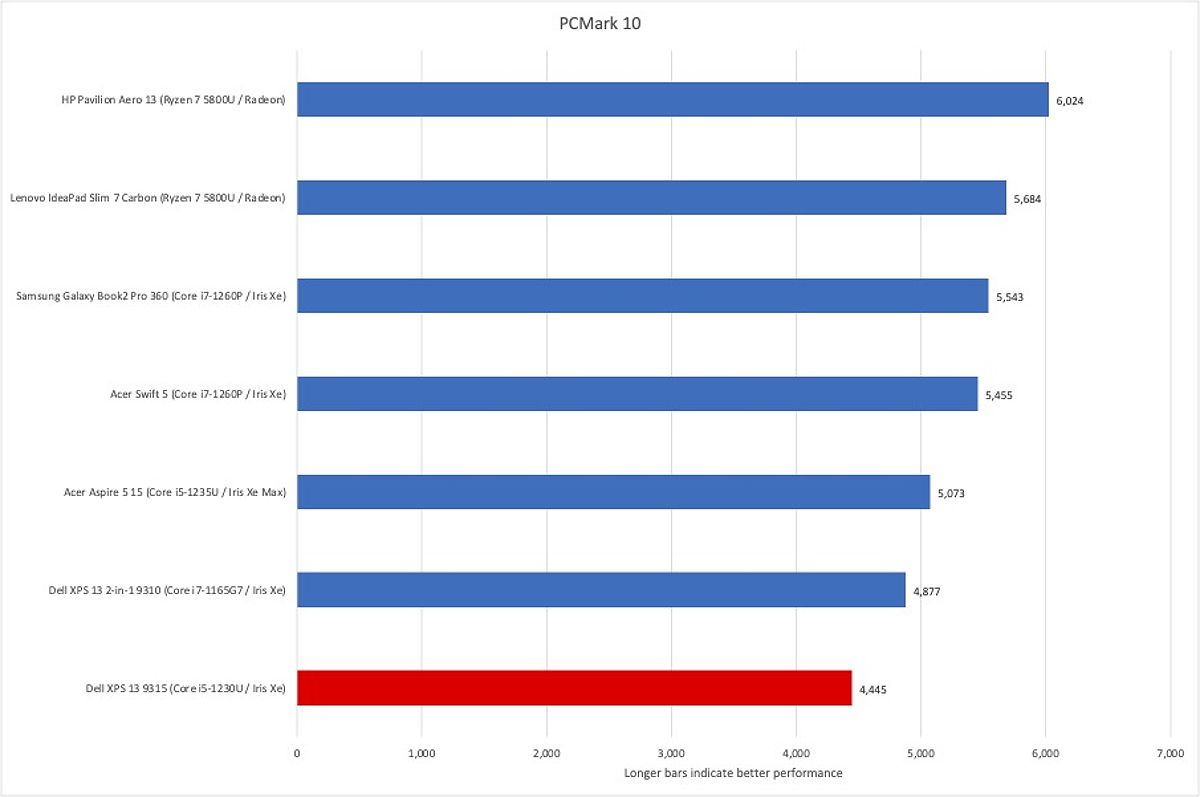
The 512GB PCIe 3.0 solid-state drive (SSD) offers respectable storage performance for everyday tasks, but like the RAM, it is also soldered, limiting the user’s ability to upgrade the storage capacity. This trade-off between portability, design, and upgradability is a common characteristic of modern ultrabooks.
While the XPS 13 9315’s performance is sufficient for the majority of student activities, such as web browsing, document editing, and light productivity tasks, users who require more demanding workloads, like video editing or data analysis, may need to explore higher-end configurations or alternative options.
Battery Life and Features
Exceptional Battery Life for All-Day Use
One of the standout features of the Dell XPS 13 9315 is its remarkable battery life, which can easily last through a full day of classes and study sessions.
In our testing, the 51Wh battery delivered up to 17 hours of runtime during idle usage, around 10 hours with light productivity tasks, and approximately 7 hours for video playback. This level of endurance is particularly impressive and makes the XPS 13 9315 a reliable choice for students who need a laptop that can keep up with their busy schedules.
Even under heavier workloads like web browsing and light gaming, the laptop managed to last over 3 hours on a single charge. This exceptional battery performance is a result of the power-efficient Intel Core i5-1230U processor and an effective thermal management system that balances performance and power consumption.
The laptop intelligently adjusts its settings based on usage, ensuring students get the most out of their battery, whether they’re working on assignments, streaming lectures, or collaborating with classmates.
Webcam, Audio, and Convenient Features
The Dell XPS 13 9315 features a basic 720p webcam, which provides adequate image quality for video calls and online meetings. While it may not be the sharpest or most color-accurate camera, it fulfills the needs of casual video communication, which is often the primary requirement for students.
The stereo speakers deliver decent audio performance, providing enough volume for small rooms, though users looking for a richer audio experience may prefer to use external speakers or headphones.
In addition to its core features, the XPS 13 9315 includes several convenient and secure elements that benefit students. The integrated fingerprint reader in the power button allows for quick and easy logins, while the support for Windows Hello facial recognition enhances security without compromising convenience.
The laptop’s Wi-Fi 6E and Bluetooth 5.2 connectivity ensure fast and reliable wireless performance, keeping students connected whether they’re in a crowded campus café or a busy study area.
Price and Availability
Competitive Pricing for a Premium Ultrabook
The Dell XPS 13 9315 presents an attractive value proposition, especially for budget-conscious students. The base model, featuring an Intel Core i5 processor, 8GB of RAM, and a 512GB SSD, is priced at $830 on Dell’s website, making it a compelling option compared to other ultrabooks in the market.
Our review unit, which includes 16GB of RAM and a touchscreen display, is available for $1,150, striking a good balance between performance and price. This configuration is well-suited for the majority of student tasks and light productivity needs.
When compared to other premium ultrabooks, the XPS 13 9315 often undercuts the competition while maintaining a high-quality design and respectable performance. This affordability does not come at the expense of build quality or features, making it a tempting choice for students who want a premium laptop experience without the premium price tag.
Customization Options for Specific Needs
Dell offers various configuration options for the XPS 13 9315, allowing students to tailor the laptop to their specific needs and budget. Users can choose from different processor options, RAM, and storage configurations, ensuring they get a device that meets their academic requirements.
For students who require more processing power for demanding tasks, such as video editing or data analysis, higher-end models with Intel Core i7 processors are available. This flexibility caters to a wide range of student needs, from those focused on general productivity to those engaged in more specialized academic pursuits.
Conclusion: A Reliable Companion for Student Life
The Dell XPS 13 9315 is a well-crafted ultrabook that offers a fantastic value proposition for students seeking a premium laptop experience without the premium price tag. With its sleek aluminum chassis, comfortable keyboard, and impressive battery life, it’s an excellent choice for everyday academic tasks and light productivity.
If you’re a student in the market for a portable, stylish, and reliable laptop, the Dell XPS 13 9315 is definitely worth considering. While its limited performance and non-upgradable components might be a consideration for some, the XPS 13 9315 stands out as a compelling option in the crowded ultrabook market, offering a blend of design, features, and affordability that caters to the diverse needs of today’s students.
MORE FROM snapflicks.net












