Samsung Galaxy Tab S7 Fe Review: A Versatile Tablet For Productive Students
This comprehensive review examines the Samsung Galaxy Tab S7 FE, assessing its design, S Pen functionality, performance, battery life, and value proposition to determine if it’s the right tablet for your student lifestyle. This is a galaxy tab s7 fe review that will help you make an informed decision.
Galaxy Tab S7 FE Review: A Compelling Option for Budget-Conscious Students
The Galaxy Tab S7 FE, priced at $479, targets students seeking a balance between functionality and affordability. With its 12.4-inch display and included S Pen, the tablet promises to be a versatile tool for note-taking, studying, and even light productivity tasks. However, the tablet’s performance, while sufficient for most everyday tasks, may not be ideal for demanding workloads or resource-intensive applications. In this comprehensive review, we will delve into the various features of the Galaxy Tab S7 FE, exploring its design, performance, battery life, and overall value for students.
Design and Display: Balancing Premium Elements with Practical Considerations
Premium Design
The Galaxy Tab S7 FE exudes a sense of quality, with its sleek aluminum body and variety of color options. Available in Mystic Black, Mystic Silver, Mystic Pink, and Mystic Green, the tablet’s design is not only attractive but also functional. The premium construction ensures durability, making it suitable for the rigors of student life. While the 608g weight might make it a bit heavy to carry around all day, the solid build quality suggests it can withstand the bumps and knocks that come with being a student on the go.

Large Display
The 12.4-inch display is a highlight, offering a sharp 2560 x 1600 resolution. This size provides ample screen real estate for multitasking, whether you’re taking notes, watching lectures, or enjoying your favorite shows. The vibrant display enhances the learning experience by making content easy to read and visually engaging.

Display Quality
However, unlike the more expensive Tab S7 series, the FE model features a TFT LCD panel with a standard 60Hz refresh rate. While some users might notice a difference in display quality compared to AMOLED screens, the FE model still provides a comfortable and vibrant viewing experience for reading, video playback, and multitasking.
-
Pros:
- Large display for comfortable viewing and multitasking.
- Premium metal build for durability and a high-end feel.
- Multiple color options allow for personal preference and style.
-
Cons:
- The LCD panel with a 60Hz refresh rate may not deliver the same smoothness as higher refresh rate displays or AMOLED.
- Weight might be a concern for students carrying it around all day, especially in backpacks loaded with books.
S Pen Functionality: A Valuable Tool for Note-Taking and Creativity
Included S Pen
One of the Galaxy Tab S7 FE’s standout features is the included S Pen stylus. This digital pen offers a natural writing experience, complete with pressure sensitivity and low latency, making it an excellent choice for students who prefer handwritten notes over typing. The S Pen feels comfortable in hand, allowing for extended writing sessions without discomfort.
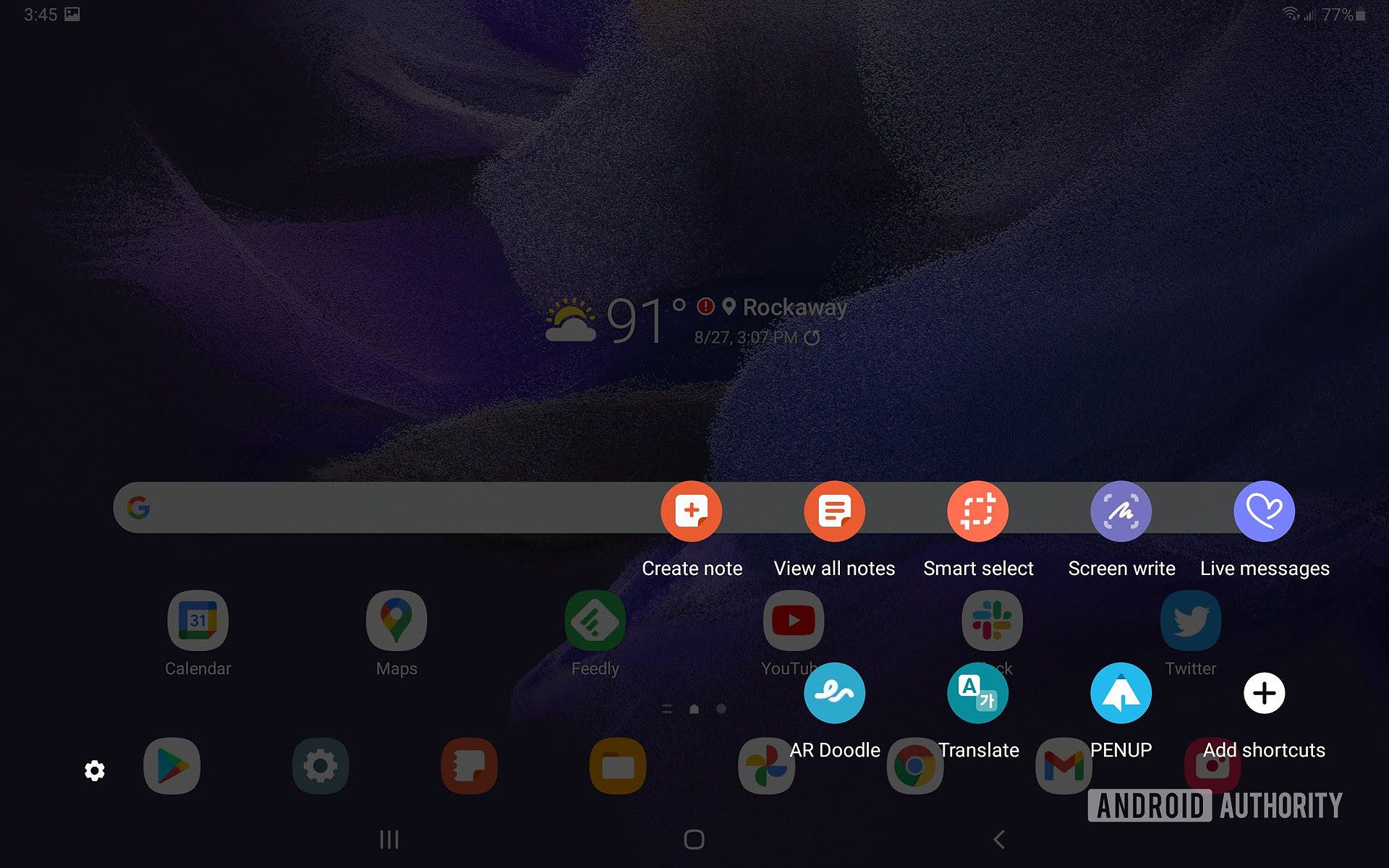
Note-Taking and Sketching
Whether you’re jotting down key points during a lecture or sketching diagrams for your engineering class, the S Pen integrates seamlessly with the tablet’s display. The ability to write directly on the screen enhances the note-taking experience, making it feel more organic and intuitive. For students who thrive on visual learning, the S Pen can be an invaluable tool.
Samsung Notes and PenUp
The S Pen also unlocks access to a suite of Samsung’s productivity and creativity apps, such as Samsung Notes and PenUp. These tools allow you to organize your thoughts, annotate documents, and even explore your artistic side — all without the need for additional accessories. The ability to convert handwritten notes into text adds an extra layer of convenience, ensuring that your notes are easy to read and share.
For students in creative fields, the S Pen can be a game-changer. You can use it for drawing, graphic design, and other artistic endeavors, providing a level of precision that is often missing when using your fingers. The tablet supports various drawing apps, enabling you to create stunning visuals right on your device. This versatility makes the Galaxy Tab S7 FE an excellent choice for both academic and creative pursuits.
-
Pros:
- Included S Pen provides a versatile tool for note-taking, sketching, and annotating.
- Pressure sensitivity and low latency offer a natural writing experience.
- Compatible with a variety of note-taking and creative apps, expanding its usability.
-
Cons:
- Some users may find the S Pen less accurate or responsive compared to dedicated drawing tablets or higher-end styluses.
Performance and Battery Life: Striking a Balance for Student Needs
Processor and RAM
The Galaxy Tab S7 FE is powered by a Qualcomm Snapdragon 750G chipset, which provides sufficient performance for everyday tasks and light gaming. With the option of 4GB or 6GB of RAM, the tablet can handle most applications smoothly. However, the base model’s 4GB of RAM might be a limiting factor for more demanding multitasking or running resource-intensive apps. If you plan to use the tablet for intensive workloads, the 6GB RAM variant might be the better choice.
Everyday Performance
In practical terms, the performance of the Galaxy Tab S7 FE is adequate for web browsing, streaming videos, and using productivity apps like Google Docs or Microsoft Office. The tablet excels in handling day-to-day tasks, making it an excellent companion for students who need a reliable device for their academic needs. However, when pushing the limits with multiple apps open or engaging in graphic-intensive tasks, you may notice some lag. The tablet handles light gaming well, but more demanding titles may struggle due to the Snapdragon 750G processor.
Battery Life: A Standout Feature
Where the Galaxy Tab S7 FE truly shines is in its battery life. The 10,090mAh battery can keep the tablet running for over 12 hours, ensuring that you can power through your busy day without constantly searching for a power outlet. Whether you’re attending back-to-back classes, studying in the library, or watching a movie during your downtime, the impressive battery life means you can focus on your work without interruptions.
While the included 15W charger takes a few hours to fully replenish the battery, the tablet’s support for 45W fast charging allows you to top up quickly when needed, making it convenient for students on the go. This feature is particularly helpful for those who may forget to charge their device overnight or need a quick boost before heading out.
-
Pros:
- Long battery life is ideal for students on the go, allowing for extended use without frequent charging.
- Sufficient performance for everyday tasks and light gaming, making it versatile for various applications.
-
Cons:
- The base model’s 4GB of RAM might be limiting for multitasking and demanding apps, potentially leading to performance hiccups.
- Charging time can be long with the included 15W charger, requiring planning for extended usage.
Samsung DeX: Boosting Productivity for the Student Lifestyle
Desktop-like Experience
One of the Galaxy Tab S7 FE’s most compelling features for students is Samsung’s DeX mode. This desktop-like interface transforms the tablet into a more versatile productivity tool, allowing you to run apps in resizable windows, multitask efficiently, and even connect external peripherals like a keyboard and mouse. This feature can be particularly beneficial for students who need to manage multiple tasks simultaneously or prefer a more traditional desktop layout for their work.

Productivity Benefits
DeX mode enhances the overall productivity experience, making it easier to work on assignments, research, or even collaborate with classmates. The ability to drag and drop files between windows and utilize keyboard shortcuts can significantly streamline workflow. For students who often juggle various tasks, this feature can be a game-changer, allowing for a more organized and efficient study environment.
Optional Keyboard Case
The optional Book Cover Keyboard case further enhances the DeX experience, providing a comfortable typing experience and dedicated function keys for controlling various system functions. While the lack of a touchpad might be a minor inconvenience, the overall DeX setup can help you tackle academic tasks with increased productivity. The keyboard is well-spaced and responsive, making it suitable for longer typing sessions, whether you’re drafting essays or completing assignments.
Despite its advantages, DeX mode is not without limitations. While it offers a more desktop-like experience, it does not replicate the full functionality of a traditional operating system, which can be a drawback for students accustomed to using full desktop applications. Some apps may not be fully optimized for DeX, leading to occasional compatibility issues. However, for general productivity tasks like document editing and web browsing, DeX proves to be a valuable addition to the tablet’s capabilities.
-
Pros:
- DeX mode offers a desktop-like experience for productivity tasks, enhancing multitasking capabilities.
- The keyboard case enhances typing and improves the overall productivity experience for students.
-
Cons:
- DeX mode is not a full desktop operating system and might have app compatibility issues, which can hinder usability for some tasks.
- The keyboard case is an additional expense, which may not be feasible for all students.
Value Proposition: Balancing Features and Budget for Students
Price Comparison
Priced at $479, the Galaxy Tab S7 FE offers a compelling value proposition for students. Compared to the more expensive iPad Air, the Samsung tablet provides the added benefit of an included S Pen, a larger display, and the versatility of Android and Samsung’s ecosystem. This makes it an attractive option for students who want a capable device without breaking the bank.
Competitive Landscape
However, the competition in the mid-range tablet market is fierce. Devices like the OnePlus Pad and the Lenovo Yoga Tab 13 offer their own unique features and advantages. For instance, the OnePlus Pad features a more powerful chipset, while the Lenovo Yoga Tab 13 provides a larger battery and a built-in kickstand for added convenience. It’s important to carefully consider your specific needs and priorities to determine if the Galaxy Tab S7 FE is the best fit for your student lifestyle.
The iPad Air Comparison
Additionally, the iPad Air remains a strong competitor in this space. Although it has a smaller display, it benefits from Apple’s robust ecosystem, optimized apps, and superior performance thanks to the A14 Bionic chip. If you prioritize performance and app availability, the iPad Air may be worth the extra investment. However, if you value the included S Pen and a larger screen for multitasking, the Galaxy Tab S7 FE could be the more appealing choice.
-
Pros:
- Affordable price point makes it accessible to students on a budget, providing excellent features for the cost.
- Included S Pen provides a valuable tool for note-taking and studying, enhancing the overall learning experience.
- Long battery life ensures students can use the tablet throughout the day without needing to recharge frequently.
-
Cons:
- Performance might not be as powerful as more expensive tablets, which could affect multitasking and high-demand applications.
- Some features, like a higher refresh rate display, are missing, which may deter users looking for a premium experience.
Frequently Asked Questions
Q: Is the Galaxy Tab S7 FE good for note-taking?
A: Yes, the included S Pen and Samsung’s suite of note-taking apps make the Galaxy Tab S7 FE an excellent choice for students who prefer handwritten notes and sketches.
Q: How long does the battery last?
A: The 10,090mAh battery can provide up to 12 hours of screen-on time, making the Galaxy Tab S7 FE a reliable companion for a full day of classes and studying.
Q: Is the Galaxy Tab S7 FE a good value for students?
A: The Galaxy Tab S7 FE offers a compelling balance of features and affordability, making it a strong contender for students on a budget who still want a versatile and productive tablet.
Q: Can I use the Galaxy Tab S7 FE for gaming?
A: The tablet can handle some light gaming, but more demanding titles may struggle due to the Snapdragon 750G processor. It’s best suited for productivity, note-taking, and casual entertainment.
Q: Is the keyboard case necessary?
A: The keyboard case is not essential, but it can significantly enhance the tablet’s productivity potential by providing a comfortable typing experience and access to DeX mode features.
Conclusion: The Galaxy Tab S7 FE – A Worthy Companion for Productive Students
The Samsung Galaxy Tab S7 FE presents a compelling option for students seeking a versatile and affordable tablet. Its large display, included S Pen, and impressive battery life make it a practical companion for note-taking, studying, and even light productivity tasks. While it may not offer the raw performance of higher-end tablets, the Galaxy Tab S7 FE’s balance of features and value makes it a worthy consideration for students on a budget.
If you’re in the market for a tablet that can keep up with your demanding academic lifestyle, the Galaxy Tab S7 FE is definitely worth exploring. Its ability to function as both a media consumption device and a productivity tool makes it a solid investment for students looking to enhance their learning experience. With the right accessories, such as the Book Cover Keyboard, the Galaxy Tab S7 FE can transform into a powerful workstation that adapts to your needs, making it a valuable addition to your academic toolkit.
In summary, whether you’re taking notes in class, sketching out ideas, or streaming your favorite shows during downtime, the Galaxy Tab S7 FE has the versatility and functionality to meet the demands of modern student life. As you weigh your options for a new tablet, consider how the Galaxy Tab S7 FE can fit into your academic journey and help you achieve your goals.
MORE FROM snapflicks.net












