Hp Spectre X360 14 Review: The Perfect Blend Of Power And Portability For Creative Professionals
HP Spectre x360 14 Review: A Powerful and Portable Choice for Creative Professionals
For creative professionals seeking a powerful and portable device that can handle demanding creative tasks, the HP Spectre x360 14 is a strong contender. This sleek 2-in-1 laptop seamlessly blends performance, design, and versatility, making it an ideal companion for artists, photographers, and designers. This review will delve into the features and capabilities of the HP Spectre x360 14, specifically examining its suitability for creative professionals who require a blend of power, portability, and creative tools.
HP Spectre x360 14 Review: Design and Build Quality
Sleek Design and Premium Build
The HP Spectre x360 14 impresses with its modern and sophisticated design, setting it apart in the competitive laptop market. Crafted from high-quality metal, the chassis not only enhances durability but also maintains a lightweight feel, making it a pleasure to handle. This combination of materials contributes to the laptop’s longevity while presenting an elegant aesthetic that appeals to creative professionals who appreciate both style and functionality.
Moreover, the meticulous attention to detail, including smooth edges and a polished finish, adds to its overall allure. The laptop weighs just over three pounds, making it easy to carry around without any strain. Its compact design facilitates effortless storage in bags or briefcases, making it an excellent choice for those who travel frequently for work.

Versatile 360-Degree Hinge Design
One of the standout features of the HP Spectre x360 14 is its innovative 360-degree hinge design, which allows users to transition seamlessly between laptop, tablet, and tent modes. This flexibility is particularly beneficial for various work environments, whether you are presenting in a meeting, sketching on the go, or enjoying media during a break.
While the design is impressive, some users might find the weight slightly cumbersome for extended tablet use. The larger size compared to smaller tablets can impact comfort during prolonged use in tablet mode. Nonetheless, the overall build quality and design make the HP Spectre x360 14 a noteworthy option for creative professionals who prioritize both style and functionality.
Pros:
- Sleek and modern design
- Premium build quality
- Lightweight and compact
- Versatile 360-degree hinge
Cons:
- May feel a bit heavy for prolonged tablet use.
Display and Audio
The Stunning OLED Display: A Visual Feast for Creative Professionals
The display on the HP Spectre x360 14 is nothing short of breathtaking. Featuring a 2880×1800 OLED touchscreen, it delivers vibrant colors, deep blacks, and an impressive contrast ratio. This makes it an excellent choice for photo editing, digital art, and video work, where color accuracy is essential. The maximum refresh rate of 120Hz ensures a smooth visual experience, whether scrolling through documents or engaging with creative software. The sharpness and clarity of the screen enable intricate details to come to life, making it easier for professionals to fine-tune their work.
However, while the display excels in many respects, its brightness may not be optimal for outdoor use. In bright environments, reflections can hinder visibility, making it somewhat challenging to work effectively. Despite this drawback, the quality of the OLED panel shines through when engaged in creative tasks, providing an immersive experience that enhances productivity. The touchscreen functionality adds another layer of interactivity, allowing users to navigate through applications and documents with ease.

Immersive Audio Experience: Sound that Enhances Your Creative Workflow
Complementing the impressive display is the audio system of the HP Spectre x360 14. The upward-facing speakers produce clear and crisp sound, suitable for various activities, from listening to music to participating in video calls. The sound quality remains robust at maximum volume, although some bass-heavy tracks may lose clarity. This audio performance is particularly beneficial for creative professionals who often engage in multimedia projects, ensuring high-quality sound without the need for external speakers.
The laptop’s audio capabilities enhance the overall multimedia experience, whether editing videos or conducting virtual meetings. The speakers provide sufficient volume for small gatherings, making it easy to share content with others without needing additional equipment. This feature is particularly useful during presentations or collaborative sessions, where clear audio is essential for effective communication.
Pros:
- Vibrant OLED display with high resolution and refresh rate
- Excellent color accuracy for creative tasks
- Clear and crisp audio from the upward-facing speakers
Cons:
- Brightness might not be ideal for outdoor use.
Performance and Productivity
Powering Through Creative Workflows: Unleash Your Creative Potential
At the heart of the HP Spectre x360 14 is the powerful Intel Core Ultra processor, which significantly enhances its ability to handle demanding creative tasks. With configurations that offer ample RAM and storage, multitasking becomes seamless, allowing users to switch between applications effortlessly. The performance of this laptop in creative software such as Adobe Photoshop, Illustrator, and Premiere Pro is impressive, making it a reliable tool for professionals. Users can expect smooth operation even when working with large files or multiple applications simultaneously.
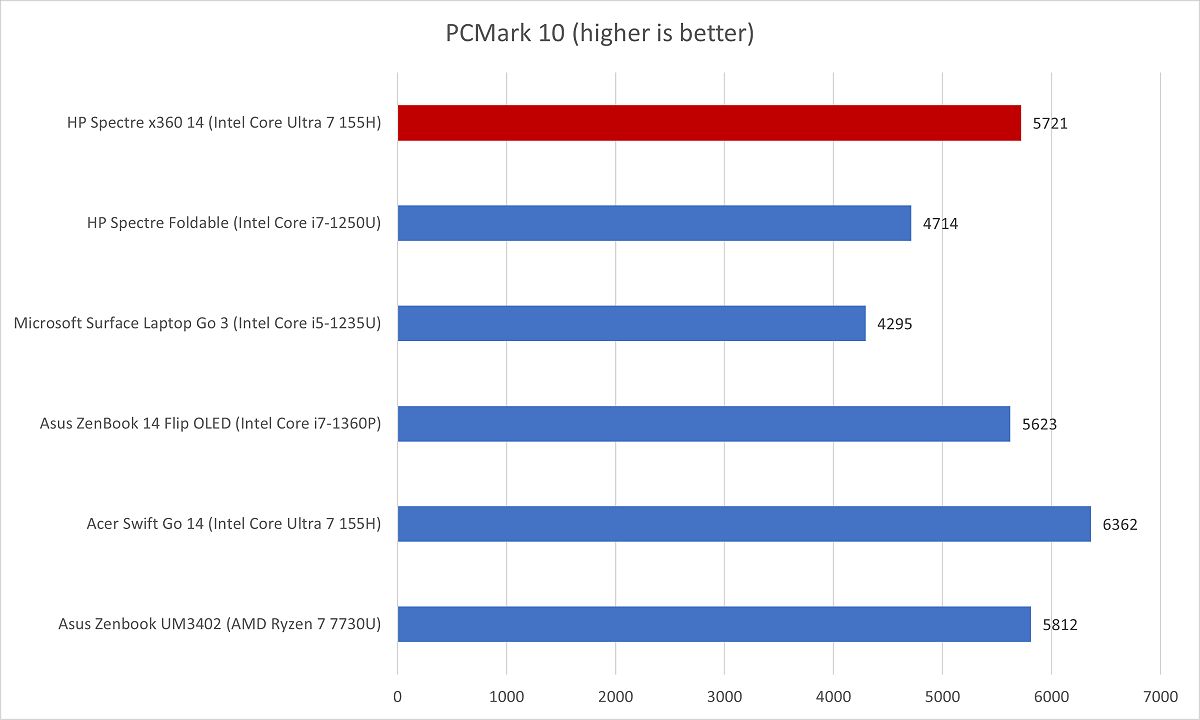
While the default “Smart Sense” power profile balances performance and thermals effectively, users seeking optimal performance in intensive applications may find themselves needing to switch to the “Performance” profile. This adjustment can unlock additional processing power, making the laptop capable of tackling more demanding projects without throttling. The ability to customize performance settings allows creative professionals to tailor the device to their specific workflow needs, enhancing efficiency and productivity.
The Power of Intel Arc Graphics: Elevate Your Visual Creations
In addition to its robust processor, the HP Spectre x360 14 features Intel Arc graphics, which enhance its capabilities for creative professionals. This graphics solution provides a significant boost for tasks such as video editing and digital art. The performance in 3D modeling and rendering software is commendable, allowing users to create and manipulate complex graphics with ease. The integrated graphics enable smoother playback and rendering, making it possible to work on visually demanding projects without compromising quality.
Despite these advantages, it is worth noting that performance can vary based on the selected power profile. Users may need to familiarize themselves with the settings to maximize the laptop’s capabilities, but the potential for high performance is certainly present. The combination of a powerful processor and capable graphics makes the HP Spectre x360 14 a formidable tool for creative professionals who require both speed and efficiency in their workflows.
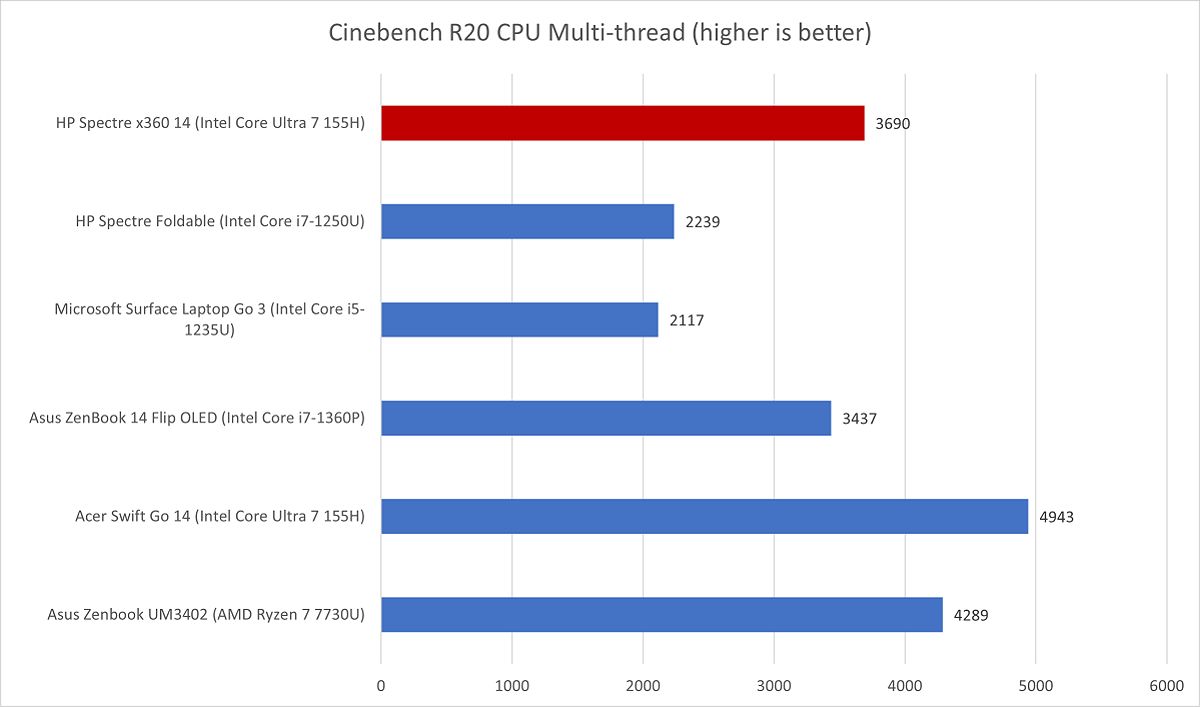
Pros:
- Powerful Intel Core Ultra processor for demanding creative tasks
- Ample RAM and storage for smooth multitasking and fast file access
- Intel Arc graphics provide a boost for creative workflows
Cons:
- Performance might be limited in the default “Smart Sense” power profile.
- May require adjusting to the “Performance” profile for optimal performance in demanding applications.
Creative Features and Accessories
The HP Active Stylus: Precision and Creativity at Your Fingertips
One of the standout features of the HP Spectre x360 14 is the included HP Active Stylus. This accessory is perfect for note-taking, drawing, and digital art, providing a natural writing experience. The stylus offers pressure sensitivity and responsiveness, allowing for precise control, which is essential for artists and designers. The integration of the stylus with various creative software and applications enhances its utility, enabling users to sketch ideas, annotate documents, or create detailed artwork directly on the screen.
The HP Active Stylus is designed to feel comfortable in hand, making it easy to use for extended periods. Its capabilities extend beyond simple note-taking, allowing for intricate designs and illustrations that can be created directly on the screen. This feature is particularly beneficial for professionals who thrive on creativity and require tools that facilitate their artistic processes.
A Top-Tier Webcam for Video Calls and Presentations: Look Your Best, Sound Your Best
In an age where virtual meetings have become the norm, the HP Spectre x360 14’s 4K webcam stands out as a significant asset. It captures high-quality video, ensuring that you look your best during online meetings and presentations. The clarity and detail provided by the webcam make it ideal for video calls, online tutorials, and creative projects that require visual communication. The addition of features such as facial recognition enhances security and convenience, allowing users to log in quickly without entering passwords.
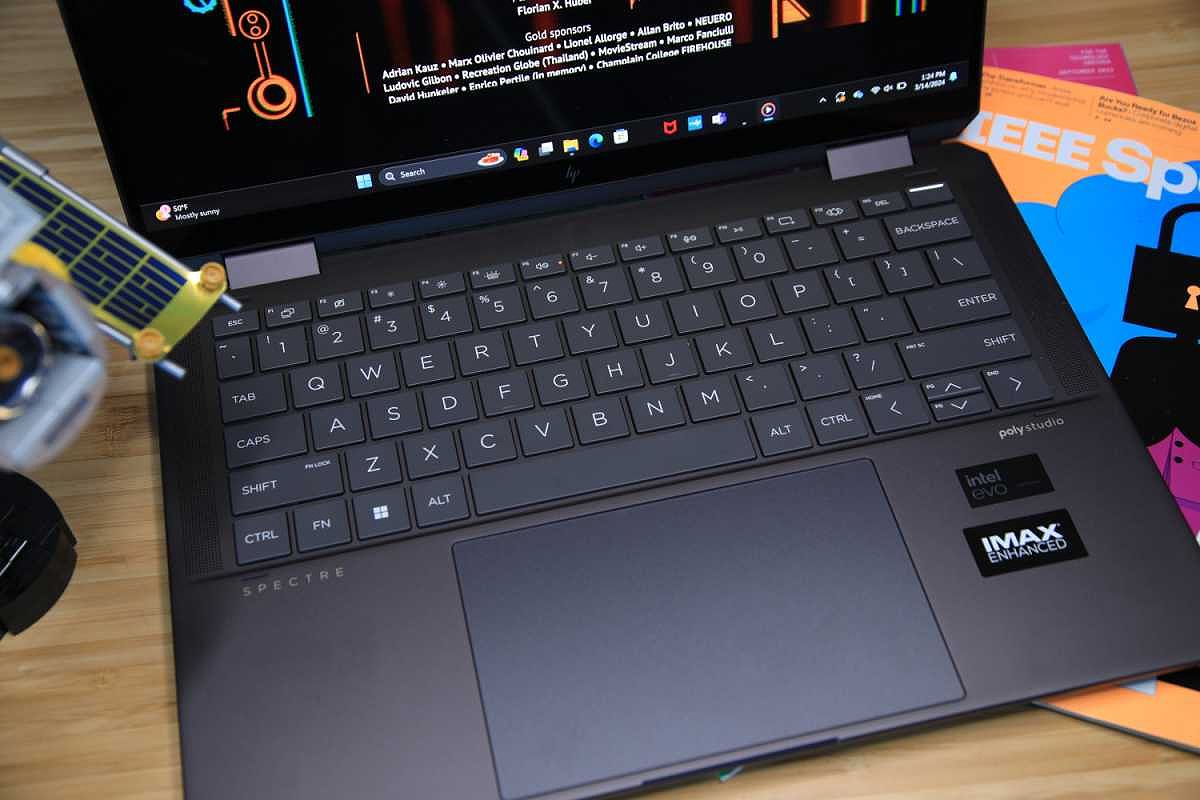
While the webcam is a fantastic feature, some users may prefer a more traditional pen-like stylus for drawing and note-taking. However, the versatility of the HP Active Stylus cannot be understated, as it caters to a wide range of creative applications. The combination of a high-quality webcam and an effective stylus positions the HP Spectre x360 14 as a comprehensive tool for professionals who need to communicate and create effectively.
Pros:
- Included HP Active Stylus for precise note-taking and drawing
- High-quality 4K webcam for video calls and presentations
Cons:
- Some users might prefer a more traditional pen-like stylus.
Connectivity and Battery Life
Staying Connected and Productive: Seamless Workflow on the Go
Connectivity options on the HP Spectre x360 14 include a mix of USB-C, USB-A, and a headphone jack. This selection provides sufficient ports for most users, although those needing additional connectivity may find it necessary to invest in a USB-C hub or dock. The laptop also supports Wi-Fi 6E and Bluetooth 5.3, ensuring fast and reliable connections to networks and peripherals. This robust connectivity is crucial for creative professionals who often require multiple devices and tools to complete their projects.
The placement of the ports is thoughtfully designed, allowing easy access without interfering with the laptop’s sleek profile. This feature enhances the overall user experience, as it minimizes frustration when connecting devices during meetings or while working on the go. The combination of good port selection and modern connectivity standards makes the HP Spectre x360 14 a versatile option for professionals who rely on a range of devices.
Impressive Battery Life: Work Uninterrupted
Battery life is another strong point for the HP Spectre x360 14. The device is equipped with a 68 watt-hour battery, which provides long-lasting performance. Users can expect to work for extended periods without needing to recharge, making it suitable for those who frequently work away from power sources. This extended battery life is particularly valuable during travel or long work sessions, as it reduces the need for frequent charging.
The inclusion of USB Power Delivery further enhances convenience, allowing for charging with various USB-C chargers. This flexibility is especially beneficial for professionals who are often on the move and need a reliable power source. With the ability to charge quickly and efficiently, the HP Spectre x360 14 supports a productive workflow without interruptions.
Pros:
- Good port selection for connectivity needs
- Fast and reliable Wi-Fi and Bluetooth connectivity
- Long battery life for extended creative work sessions
Cons:
- Limited port selection might require a USB-C hub or dock for additional connectivity.
Conclusion
The HP Spectre x360 14 emerges as a strong contender for creative professionals looking for a portable and powerful device. Its impressive design, vibrant OLED display, and robust performance make it well-suited for a variety of creative tasks, from photo editing to digital art. While there are minor drawbacks, such as limited port options and the need for performance adjustments, the overall package remains compelling.
With its combination of style, performance, and functionality, this laptop stands out as a top choice for anyone looking to elevate their creative work. If you’re a creative professional in search of a reliable and versatile device, the HP Spectre x360 14 deserves serious consideration.
FAQ
Q: Is the HP Spectre x360 14 suitable for photo editing and graphic design?A: Yes, the device’s powerful processor, ample RAM, and vibrant OLED display make it an excellent choice for photo editing and graphic design.
Q: Does the HP Spectre x360 14 come with a stylus?A: Yes, the HP Spectre x360 14 includes an HP Active Stylus, perfect for note-taking, drawing, and digital art.
Q: What is the battery life of the HP Spectre x360 14?A: The HP Spectre x360 14 offers long battery life, enabling you to work uninterrupted for extended periods.
MORE FROM snapflicks.net












