Reviews For Ipad Pro 12.9: Is It The Ultimate Digital Canvas For Artists?
Reviews for iPad Pro 12.9: The iPad Pro 12.9 (6th Generation) has emerged as a standout choice for artists and creative professionals seeking a versatile and powerful digital canvas. With its impressive performance, stunning display, and seamless Apple Pencil integration, this tablet has the potential to revolutionize the way artists work. In this comprehensive review, we’ll explore the key features that make the iPad Pro 12.9 a compelling option for those in the creative field.
Reviews for iPad Pro 12-9: Unleashing the Power of the M2 Chip
At the heart of the iPad Pro 12.9 lies the cutting-edge M2 chip, a powerhouse that elevates the device’s performance to new heights. Benchmarks show significant improvements in CPU and GPU performance compared to the previous M1 chip, translating to faster rendering times, smoother animations, and more responsive brushstrokes.
The M2 chip’s multitasking prowess is crucial for artists who often juggle multiple projects simultaneously. For instance, a graphic designer might be working on a logo while simultaneously researching color palettes in a browser, referencing design inspiration in a Pinterest app, and tweaking the layout in a design software. The M2 chip ensures that all these tasks run smoothly without any noticeable lag, allowing for an uninterrupted creative workflow.
The impact of the M2 chip on the Apple Pencil is particularly significant for artists who rely on precision and fluidity. The lower latency means there is virtually no delay between the moment you touch the screen and the moment your stroke appears, eliminating the frustration of ‘lag’ that can disrupt the creative flow. This seamless integration allows artists to focus on their craft, rather than being hindered by technical limitations.
The Liquid Retina XDR Display: A Visual Masterpiece
The iPad Pro 12.9 boasts a stunning Liquid Retina XDR display that is a delight for visual artists. The Mini-LED technology employed in this display allows for more precise control over individual LEDs, resulting in deeper blacks, brighter whites, and a wider dynamic range. This is particularly crucial for artists who work with high-contrast images, such as photographers or those creating digital paintings with dramatic lighting effects.

The wide color gamut and high dynamic range capabilities of the Liquid Retina XDR display cater to the needs of artists who demand accurate color representation. For example, a graphic designer working on a logo for a client who specializes in vibrant tropical colors will appreciate the iPad Pro’s ability to capture the full range of hues. Similarly, a photographer editing images of a sunset will benefit from the high dynamic range, which allows for greater detail in both the highlights and shadows of the image.
The 120Hz refresh rate of the ProMotion technology is especially noticeable when drawing with the Apple Pencil. The smooth, responsive feel mimics the experience of drawing on paper, making it easier to create natural-looking strokes and subtle details. This is a significant advantage for artists who work with intricate designs or those who prefer a more tactile drawing experience, as it enhances the overall creative flow.
Apple Pencil: A Vital Creative Tool
The Apple Pencil has become a standard tool for digital artists, and its integration with the iPad Pro is seamless. Many artists find the Pencil’s precision and responsiveness to be comparable to traditional drawing tools, thanks to its advanced sensors that detect pressure, tilt, and even the angle of your hand. This level of detail allows for a wide range of artistic techniques, from delicate shading to bold strokes.

The low latency of the Apple Pencil is particularly important for tasks that require precision and speed, such as sketching, line work, or creating detailed textures. The instantaneous response eliminates the frustration of ‘lag’ that can disrupt the creative flow, allowing artists to focus on their creative process and achieve the desired results.
The Pencil Hover feature, while still relatively new, has the potential to revolutionize the way artists interact with their iPad. This feature allows artists to preview effects or select tools without actually touching the screen, which can be particularly useful for those who work with complex tools or effects, as it allows them to experiment and make changes without disrupting their workflow.

IPadOS: Tailored for the Creative Professional
iPadOS is designed to be an intuitive and user-friendly operating system, but it also offers powerful features specifically tailored for creative professionals. These features include advanced multitasking capabilities, robust file management tools, and seamless integration with popular creative apps, making the iPad Pro a viable option for artists who are used to working on desktop computers.
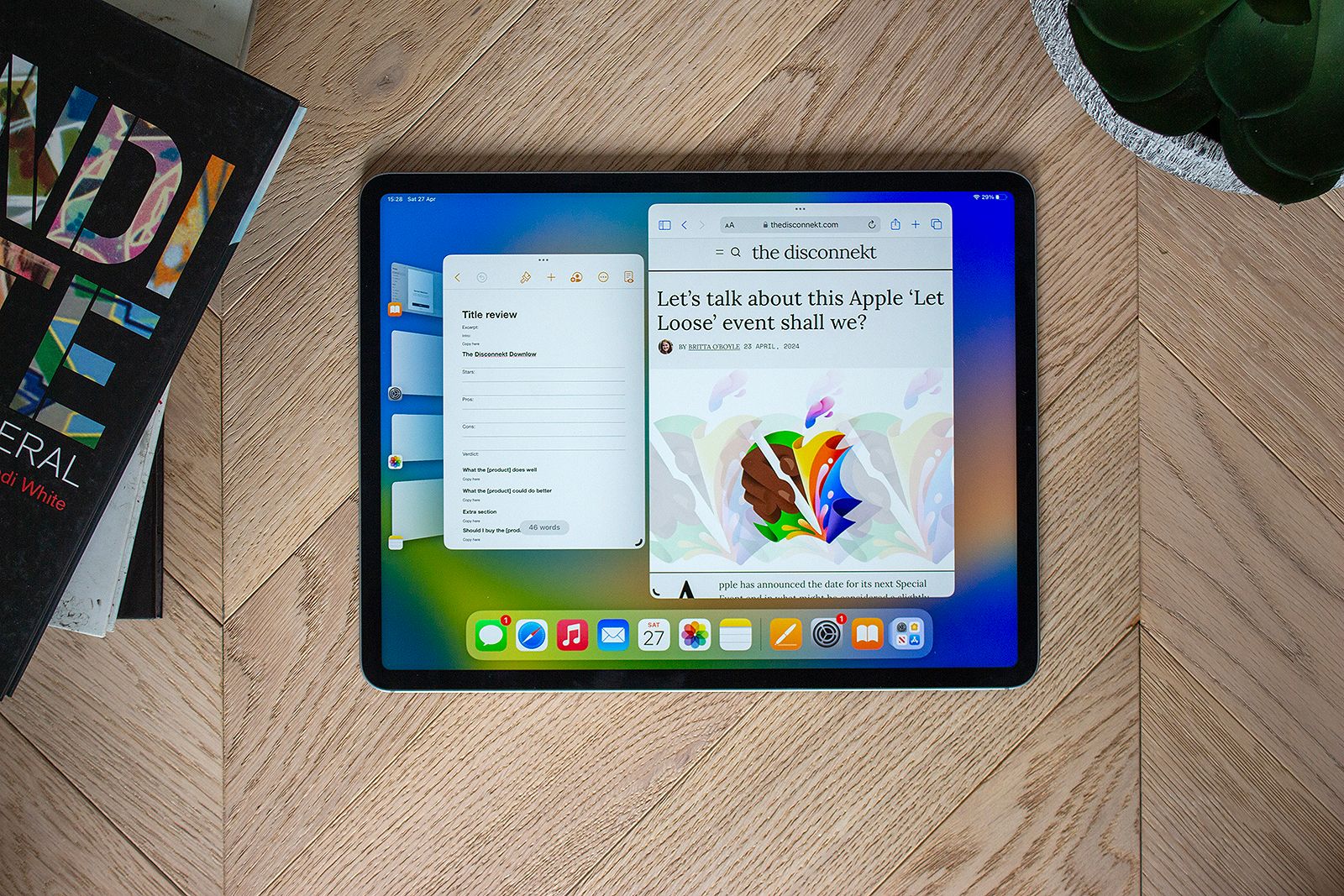
Stage Manager is a significant advancement in iPadOS’s multitasking capabilities. It allows artists to organize their apps and windows in a way that is both efficient and intuitive, which is especially useful for those who work on multiple projects simultaneously. This feature enables artists to maintain focus on specific tasks while easily transitioning between different elements of their creative process.
The ability to connect the iPad Pro 12.9 to an external display opens up a world of possibilities for artists who need a larger workspace. For example, a graphic designer might use the external display for showcasing a high-resolution image while working on the iPad itself, allowing for a more immersive and efficient workflow. This feature can be particularly beneficial for artists who collaborate with clients or present their work to audiences.
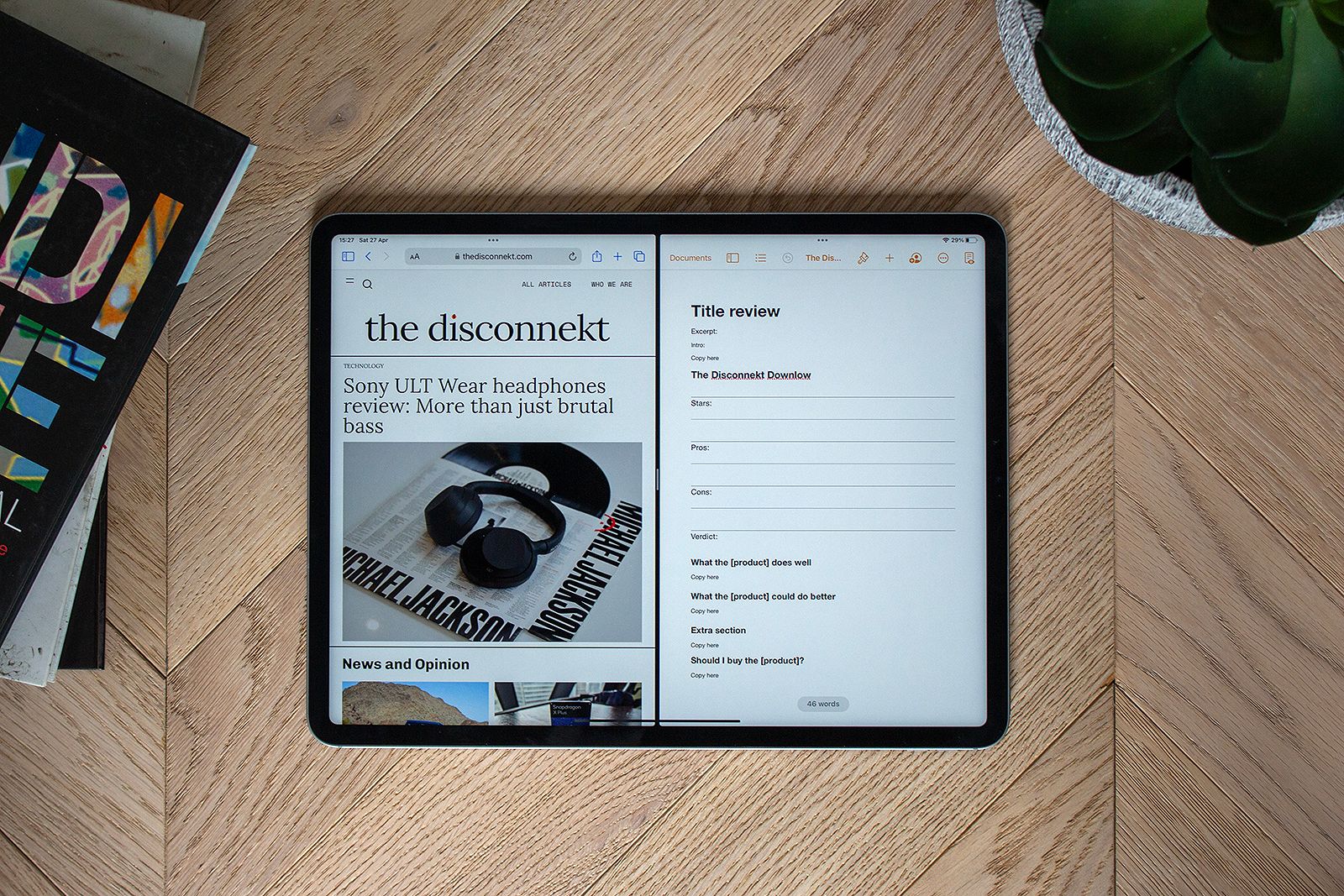
Current Trends: The Rise of Digital Art and AI-Powered Tools
The growing popularity of digital art has been a significant catalyst for the adoption of devices like the iPad Pro 12.9. More and more artists are embracing the versatility and convenience of digital tools, which allow for a seamless creative flow and the ability to experiment with new techniques.
The emergence of AI-powered art tools has also had a profound impact on the creative landscape. Tools like neural networks and machine learning algorithms can assist artists in generating ideas, creating textures, or enhancing images, opening up new avenues for artistic expression. While some artists may be hesitant to embrace these technologies, others have found them to be valuable additions to their creative arsenal, providing a unique and often unexpected source of inspiration.
As the digital art movement continues to evolve, devices like the iPad Pro 12.9 have become increasingly crucial for artists who seek to harness the power of technology to push the boundaries of their craft. The integration of AI-powered tools with the iPad Pro’s hardware and software capabilities creates a synergistic environment where artists can explore new creative possibilities and elevate their artistic output.
Weighing the Pros and Cons for Creative Professionals
While the iPad Pro 12.9 offers many advantages for artists, it’s important to acknowledge that it may not be the perfect fit for everyone. Some artists may prefer the power and flexibility of a desktop computer, which offers a wider range of software options and more robust multitasking capabilities. Additionally, the iPad Pro’s price point may be a barrier for some artists, especially those who are just starting out or have a limited budget.
It’s also worth considering the limitations of the iPad Pro’s software, as iPadOS still has some features that may not be as advanced as their desktop counterparts. For example, certain desktop-oriented creative software may not be as readily available or fully integrated on the iPad, which could hinder the workflows of some professional artists.
Conclusion: Embracing the iPad Pro 12-9s Transformative Potential
Ultimately, the iPad Pro 12.9 is a powerful and versatile tool that can be a valuable asset for artists of all levels. Its combination of hardware and software features offers a compelling alternative to traditional desktop setups, allowing artists to create stunning artwork on the go. While it may not be the perfect solution for every artist, the iPad Pro 12.9 is undoubtedly a game-changer for those seeking a powerful and portable digital canvas.
As the digital art landscape continues to evolve, the iPad Pro 12.9 stands out as a transformative device that empowers artists to push the boundaries of their creativity. Whether you’re a seasoned professional or an aspiring artist, the iPad Pro 12.9 is worth considering as your next digital companion, unlocking a world of creative possibilities.
FQAs
Q: Is the iPad Pro 12.9 a good replacement for a laptop for artists?
A: The iPad Pro 12.9 is a significant investment, but its powerful features and versatility make it a worthwhile option for artists who are serious about their craft. The iPad Pro’s portability, powerful performance, and stunning display make it a compelling choice for artists who are looking to take their creativity to the next level. However, it’s important to note that the iPad Pro may not be a complete replacement for a laptop, as some professional workflows may still require the full capabilities of a desktop computer.
Q: What are some of the best art apps for the iPad Pro?
A: Popular art apps for the iPad Pro include Procreate, Adobe Fresco, Affinity Designer, Autodesk Sketchbook, and Clip Studio Paint, among others. These apps have been optimized for the iPad’s hardware and software, providing artists with a wide range of tools and features to unleash their creativity.
Q: How does the iPad Pro 12.9 compare to the iPad Air for artists?
A: The iPad Pro 12.9 features a larger display with Mini-LED backlighting, a more powerful M2 chip, and additional features like Pencil Hover and ProRes video recording, making it a more advanced and capable device compared to the iPad Air. While the iPad Air is a great option for many artists, the iPad Pro 12.9 offers a more professional-grade experience with enhanced performance, visual quality, and creative capabilities.
MORE FROM snapflicks.net












