Samsung Galaxy Tab S8 Review: The Best Android Tablet For Productivity?
The Samsung Galaxy Tab S8 is a powerful tablet that aims to bridge the gap between work and play. With features like the S Pen and DeX Mode, it promises a seamless transition from note-taking to productivity tasks. However, its 11-inch LCD screen, while sharp, falls short of the vibrant AMOLED displays found in its larger counterparts. This raises the question: can the Tab S8 truly deliver a satisfying productivity experience for users who demand the best visual quality?
Design and Hardware: A Familiar Form Factor with Powerful Performance
Design and Build: A Blend of Style and Durability
The Samsung Galaxy Tab S8 showcases a sleek and modern design characterized by squared-off edges and an appealing aesthetic that closely resembles the iPad Pro. While this design may not be groundbreaking, it offers a comfortable grip for prolonged use. The tablet is constructed from high-quality materials, resulting in a durable yet lightweight device that feels robust in hand.
One standout feature is the S Pen’s magnetic attachment on the back of the tablet, which allows for convenient storage and charging. However, this placement can make the S Pen feel less secure during transport, a point that some users might find bothersome. Overall, the Tab S8’s design is both attractive and functional, although it may lack a sense of originality for some.

Pros:
- Sleek and modern design
- Durable build quality
- Comfortable to hold for extended periods
Cons:
- Design may feel derivative due to its resemblance to the iPad Pro
Display: Bright and Responsive, But Not Without Limitations
The Samsung Galaxy Tab S8 features an 11-inch LTPS LCD display with a resolution of 1600 x 2560 pixels and a 120Hz refresh rate. This combination ensures sharp visuals and smooth scrolling, making it suitable for various tasks. However, the LCD technology does not provide the same level of vibrancy and deep blacks as the AMOLED displays found in the Tab S8+ and Tab S8 Ultra, which could disappoint users who prioritize visual quality.
The tablet’s 16:10 aspect ratio is ideal for media consumption, providing an immersive experience for watching movies and playing games. However, this same aspect ratio can feel restrictive during productivity tasks, particularly when multitasking with split-screen views. While the display certainly performs well, prospective buyers should weigh these pros and cons carefully, especially if productivity is a key concern.

Pros:
- Sharp visuals and smooth 120Hz refresh rate
- Ideal aspect ratio for media consumption
Cons:
- LCD display lacks the vibrancy of AMOLED technology
- 16:10 aspect ratio may not be optimal for productivity tasks
Performance: Powering Through Tasks with Ease
At the heart of the Samsung Galaxy Tab S8 lies the Snapdragon 8 Gen 1 processor, paired with options for 8GB or 12GB of RAM. This powerful combination ensures that the tablet operates smoothly, even when running demanding applications or multitasking. Whether you’re editing documents, streaming media, or engaging in light gaming, the Tab S8 handles it all seamlessly.
When compared to other tablets and even some entry-level laptops, the Tab S8 stands its ground. However, it’s important to note that it may not match the raw processing power of Apple’s M-series chips, particularly during more intensive tasks. For everyday productivity needs, though, the Tab S8 delivers a responsive and efficient experience.

Pros:
- Fast and responsive performance
- Capable of handling demanding applications without lag
Cons:
- Performance may not match that of Apple’s M-series chips in more intensive tasks
Software and Productivity Features: A Powerful Suite of Tools
Android 13 and One UI 5: A Tailored Experience for Users
The Samsung Galaxy Tab S8 runs on Android 13 with One UI 5, providing a refined software experience that is tailored for productivity. Features like multitasking, split-screen view, and app window resizing enhance usability, allowing users to juggle multiple tasks seamlessly. While the software is generally intuitive, some applications may not be fully optimized for the tablet experience, which can lead to occasional frustration.
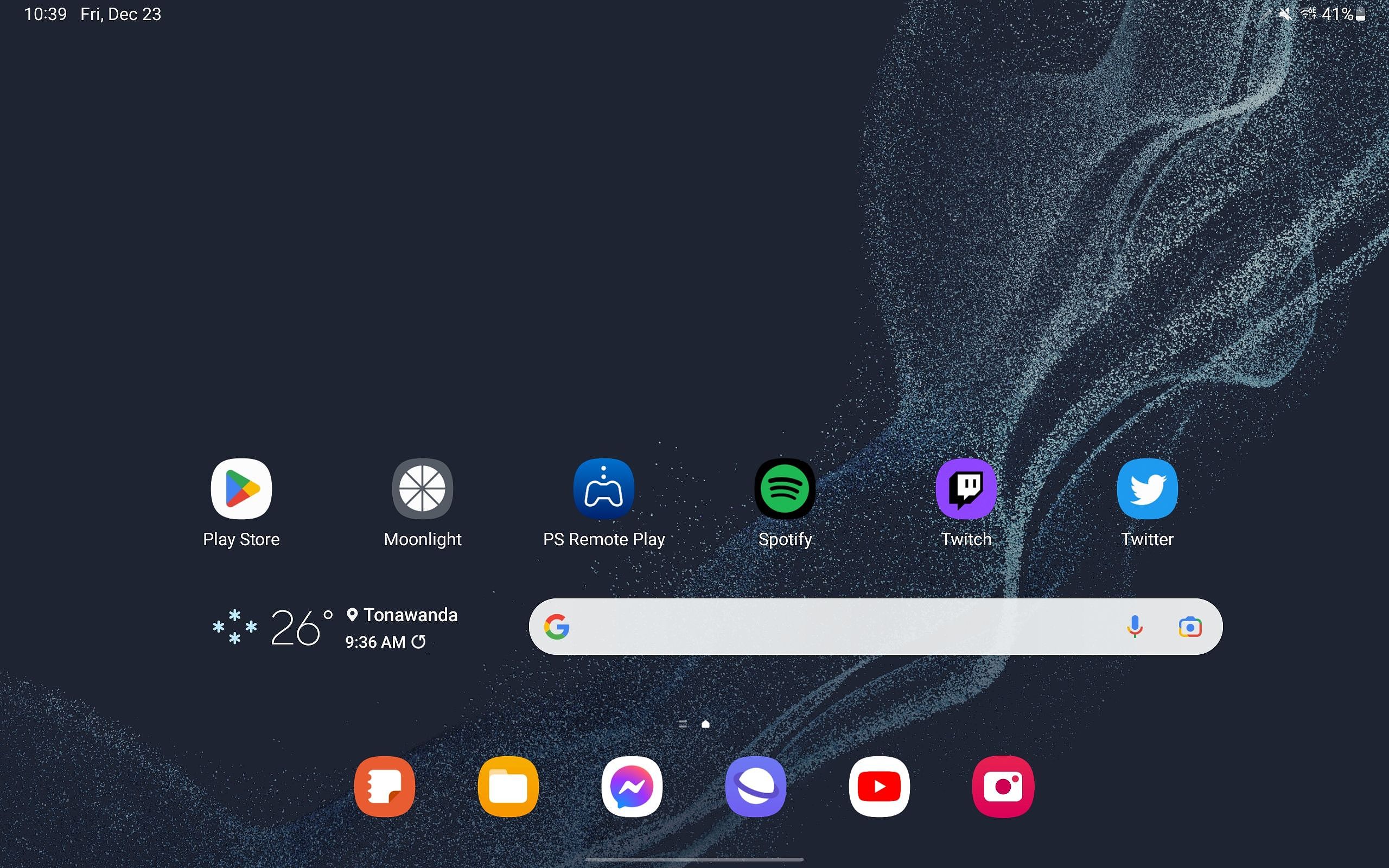
Pros:
- Smooth and intuitive software experience
- Features designed to enhance productivity
Cons:
- Some applications may not be optimized for tablet use, leading to a subpar experience
S Pen Functionality: A Creative Tool for Professionals
The S Pen that accompanies the Samsung Galaxy Tab S8 offers precise note-taking, sketching, and document editing capabilities, thanks to its responsiveness and pressure sensitivity. This makes it a valuable tool for creatives and professionals alike. However, some users might find that the rubber tip feels a bit draggy on the LCD screen, which could impact the overall writing experience.
The integration of Samsung Notes allows users to organize their thoughts and ideas efficiently, making it easier to keep track of important information. Whether you’re jotting down meeting notes or sketching out concepts, the S Pen adds significant value to the Tab S8’s productivity features.

Pros:
- Precise and responsive S Pen functionality
- Useful for note-taking, drawing, and editing documents
Cons:
- The rubber tip may feel draggy on the LCD screen, affecting writing comfort
DeX Mode: Transforming Your Tablet into a Desktop Experience
Samsung’s DeX Mode is a standout feature that transforms the Tab S8 into a desktop-like environment when connected to a keyboard and mouse. This mode is particularly beneficial for productivity tasks that require multiple windows or a more extensive interface. Users can enjoy a more organized workspace, which can enhance their efficiency.
However, the smaller screen size can limit the effectiveness of DeX Mode, and the absence of a trackpad on the keyboard cover can make navigation less intuitive, especially for users accustomed to traditional laptops. Adapting to the smaller screen real estate is essential, and it may not be suitable for everyone.

Pros:
- Provides a desktop-like experience for productivity tasks
- Useful for managing multiple applications simultaneously
Cons:
- Smaller screen size may hinder the effectiveness of DeX Mode
- Lack of a trackpad can make navigation less intuitive
Battery Life and Connectivity: Staying Productive on the Go
Battery Life: Long-Lasting Power for All-Day Use
The Samsung Galaxy Tab S8 is equipped with an 8,000 mAh battery, offering impressive longevity that allows users to get through a day of mixed tasks without needing a charge. The tablet supports 45W wired charging, enabling quick top-ups when needed, making it suitable for users who are often on the go.
Pros:
- Long-lasting battery life
- Supports fast charging for quick recharges
Cons:
- Battery life may diminish with demanding productivity tasks or high screen brightness
Connectivity: Robust Options for Your Needs
The Tab S8 features robust connectivity options, including Wi-Fi 6E, Bluetooth 5.2, and a USB-C port. While there is an option for cellular connectivity, the base model does not include it, which may be a drawback for users who require internet access on the go. Additionally, the Tab S8 supports external display connections, allowing users to extend their workspace by connecting to a monitor, which can be particularly useful for presentations or collaborative work.

Pros:
- Fast and reliable connectivity options
- Supports the latest Wi-Fi and Bluetooth standards
Cons:
- No built-in cellular connectivity (requires an optional model)
Competition and Conclusion: Evaluating Your Options
Competition: How Does the Tab S8 Stack Up?
When considering the Samsung Galaxy Tab S8, it’s essential to evaluate its competition. The iPad Air and iPad Pro stand out as strong contenders, each offering unique advantages. The iPad Air utilizes the M1 chip, delivering superior performance at a more affordable price point. The iPad Pro, while more expensive, boasts an excellent display and unmatched processing power. Both Apple tablets benefit from a wider selection of optimized applications, enhancing the overall user experience for productivity.
For users seeking a more budget-friendly option, other Android tablets like the Lenovo P11 Pro may provide a suitable alternative. These devices often come with removable keyboards and are priced lower, making them attractive for those primarily focused on media consumption rather than intensive productivity tasks. Additionally, brands like Microsoft offer hybrid devices such as the Surface Go, which can serve as a direct competitor to the Tab S8, particularly for users looking for a more laptop-like experience.
Pros:
- Well-rounded tablet with a competitive price point
- Suitable for various productivity tasks
Cons:
- May not be as powerful or feature-rich as other tablets in the same price range
Conclusion: Is the Samsung Galaxy Tab S8 Right for You?
The Samsung Galaxy Tab S8 presents a compelling option for those in search of a versatile tablet that can tackle both work and entertainment. Its design, performance, and productivity features make it a strong contender in the tablet market. However, potential buyers should carefully consider their specific needs, particularly regarding display quality and multitasking capabilities.
If you’re seeking a well-rounded device that balances entertainment and productivity, the Samsung Galaxy Tab S8 is worth considering. However, it’s essential to assess your requirements before making a final decision.
FAQ
Q: Is the Samsung Galaxy Tab S8 a good tablet for note-taking?
A: Yes, the S Pen is responsive and precise, making the Tab S8 a great choice for note-taking. However, the rubber tip might feel a bit draggy on the LCD screen, which could affect writing comfort.
Q: Can I use the Samsung Galaxy Tab S8 as a laptop replacement?
A: The Tab S8 offers powerful productivity features like DeX Mode and S Pen support, but its smaller screen size might limit its effectiveness for some tasks. Consider the Tab S8+ or Tab S8 Ultra for a more laptop-like experience.
Q: Is the Samsung Galaxy Tab S8 worth the price?
A: The Tab S8 offers a premium productivity experience, but its price might be a barrier for some users. Consider your budget and compare it to other options before making a decision.
The Samsung Galaxy Tab S8 offers a compelling blend of features and performance, making it a strong contender for productivity-focused users. While it excels in many areas, it might not be the best fit for everyone, especially when larger models or alternative brands offer superior options for productivity. If you’re looking for a versatile tablet that can handle both work and entertainment, the Samsung Galaxy Tab S8 is worth considering, but it’s essential to assess your requirements before making a final decision.
MORE FROM snapflicks.net












