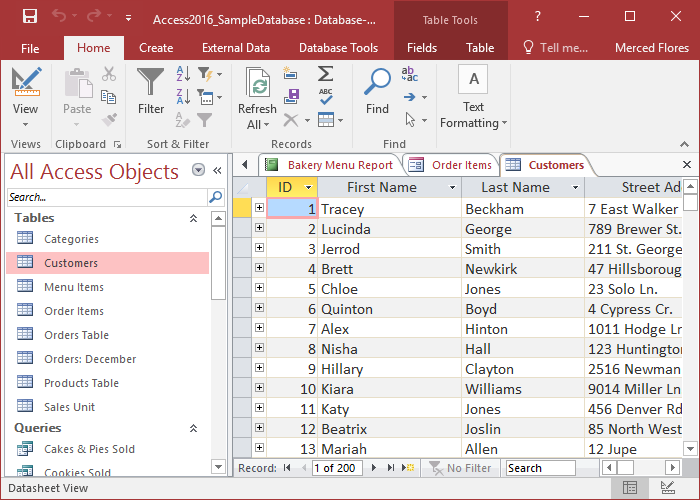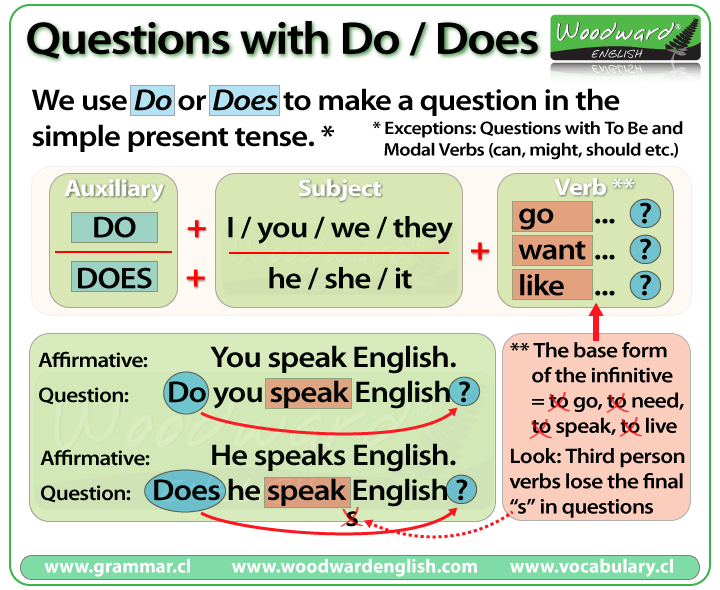Unveiling the Best Gaming Mouse for Fortnite: Expert Picks, Practical Guidance, and Pro-Level Performance
Why the Right Gaming Mouse Matters in Fortnite
Fortnite is a fast-paced, competitive game that demands split-second reactions, precise aim, and reliable hardware. The right gaming mouse can make a noticeable difference in your gameplay, especially in high-stakes build battles and clutch moments. While many mice are marketed for gaming, only a select few deliver the responsiveness, comfort, and customization necessary for Fortnite’s unique demands. This guide provides in-depth analysis of the best options available, actionable advice for choosing the right mouse, and practical steps to ensure you get the competitive advantage you seek.
What Makes a Mouse Great for Fortnite?
When evaluating a gaming mouse for Fortnite, several key factors come into play:
- Sensor Performance : High DPI (dots per inch) and accurate tracking are essential for quick flicks and precise aim. Top competitive mice now offer sensors up to 35,000 DPI, though most players benefit from settings between 400 and 3,200 DPI for Fortnite.
- Weight : Lightweight mice (generally under 70g) are preferred for fast movements and decreased fatigue, especially during long sessions.
- Wireless Reliability : Modern wireless mice offer lag-free performance on par with wired models, provided you choose one with a strong reputation for connectivity.
- Ergonomics and Shape : The mouse should feel comfortable in your hand and support your grip style (claw, palm, or fingertip). Ambidextrous designs offer flexibility, while ergonomic shapes may suit larger hands or specific preferences.
- Button Responsiveness : Crisp, tactile clicks and well-placed side buttons make fast building and editing easier.
- Polling Rate : Higher polling rates (1,000 Hz and above) can marginally reduce input lag, but diminishing returns are common beyond 2,000 Hz for most players.
Top Gaming Mouse Choices for Fortnite in 2025
Based on current pro usage statistics, expert reviews, and technical analysis, the following mice are considered top picks for Fortnite:
1. Logitech G Pro X Superlight 2
Widely regarded as the gold standard among professionals, the Logitech G Pro X Superlight 2 boasts a HERO 25K sensor , weighs only 59g, and features a comfortable ambidextrous shape. Its wireless performance is virtually lag-free, and the improved USB-C charging and optical switches address previous model complaints. While some players note slightly heavier clicks, the overall package is consistently praised for reliability, battery life, and universal fit. According to ProSettings.net , this model is used by dozens of top Fortnite players, indicating broad competitive trust. [2]
2. Razer Viper V3 Pro
The Razer Viper V3 Pro is lauded for its Focus Pro 35K sensor , extremely accurate tracking, and ultra-low-latency wireless connection. At 54g, it is among the lightest mice available and is praised for a balanced shape suitable for most grip styles. It supports polling rates up to 8,000 Hz, although most Fortnite pros recommend sticking to 1,000 Hz to avoid unnecessary CPU load. The Viper V3 Pro is commonly cited as the best high-end option for Fortnite, especially for those who want the fastest possible inputs and a premium build quality. [3]

Source: bestbuy.com
3. Dharmos Shark M3 (Budget Option)
For gamers seeking a budget-friendly yet competitive mouse, the Dharmos Shark M3 stands out. At only $39.99, it delivers a lightweight 58g build, flawless sensor performance, and a comfortable shape that fits most hand sizes. While it may lack some high-end features, its value and reliability make it a strong contender for new players or those upgrading from entry-level hardware. [4]
4. HyperX Pulsefire Saga Pro
The HyperX Pulsefire Saga Pro is notable for its high degree of customization. With interchangeable, magnetically mounted components and up to 16 comfortable grip combinations, it can adapt to nearly any hand size or grip style. It weighs just 72g and features a pro-grade 4k wireless polling rate. The mouse is equipped with HyperX Optical Switches for fast, reliable actuation, and offers dual wireless connectivity for added convenience. This makes it a strong option for those who prioritize comfort and tailored ergonomics. [5]
How to Choose the Best Mouse for Your Playstyle
Every player has unique preferences. Here’s how to make the right choice:
- Identify your grip style : Claw, palm, and fingertip grips all benefit from different shapes and button placements. Try to test mice in person at electronics retailers when possible.
- Consider the weight : If you play with low sensitivity or make large mouse movements, lighter mice reduce fatigue and improve speed.
- Evaluate wireless vs. wired : Modern wireless mice from reputable brands are now as fast and reliable as wired models. Prioritize battery life and charging convenience.
- Review button layout and tactile feel : More buttons may be helpful for building and editing, but only if they are easy to reach without accidental clicks.
- Check software compatibility : Ensure the mouse’s configuration software is compatible with your operating system and supports features you care about (DPI adjustment, macros, RGB, etc.).
Actionable Steps to Find and Purchase the Best Mouse
If you’re ready to upgrade your setup, here are practical steps:
- Research current pricing and retailers for your preferred mouse models. Trusted electronics stores such as Best Buy and official manufacturer websites are recommended for authentic products.
- Read user and pro reviews on platforms like ProSettings.net or major retail websites to get real-world feedback on comfort, durability, and performance.
- Test mice in-store if possible. Many electronics retailers have demo stations that allow you to feel the shape and click response before buying.
- For pro-level customization, download and set up the manufacturer’s official software (such as Logitech G HUB or Razer Synapse) to adjust DPI, polling rate, button mapping, and other settings.
- Keep your receipt and check the store’s return policy in case the mouse does not meet your expectations.
Potential Challenges and Solutions
Some players may face challenges such as hand fatigue, accidental clicks, or difficulty adapting to a new shape. To address these issues:
- Gradually increase playtime with the new mouse to allow your hand to adjust.
- Customize button assignments to reduce strain and improve efficiency.
- If discomfort persists, consider a mouse with a different ergonomic design or weight profile.
- Stay up to date with firmware and software updates from the manufacturer for optimal performance and bug fixes.
Alternative Approaches for Different Budgets
While premium mice offer the latest technology, many budget models now deliver impressive performance. Mice like the Dharmos Shark M3 and Attack Shark X3 deliver strong value for the price, while mid-tier options such as the Lamzu Maya X and Endgame Gear OP18K provide competitive features at moderate prices. [1]
If you’re not ready to invest in a high-end model, look for sales or refurbished units from reputable sellers. Always verify authenticity to avoid counterfeit products.

Source: kingofkingslutheranchurchnnj.org
Summary: Maximizing Your Fortnite Experience
Choosing the best gaming mouse for Fortnite depends on your individual needs, preferences, and budget. Top professional and competitive players gravitate towards the Logitech G Pro X Superlight 2 and Razer Viper V3 Pro for their blend of performance, comfort, and reliability, but excellent alternatives exist at every price point. Take the time to evaluate your grip style and feature requirements, test options in person when possible, and utilize trusted sources for both reviews and purchases. This approach ensures you maximize your gameplay potential and enjoy Fortnite at its most competitive level.
References
- [1] YouTube (2025). THIS IS The BEST Mouse For Fortnite I Tested For 2025.
- [2] ProSettings.net (2025). Best Mouse for Fortnite [307 Pro Players, Aug 2025]
- [3] YouTube (2025). Best Equipment For Fortnite Competitive At Every Budget
- [4] YouTube (2025). The BEST Gaming Mice For Fortnite (2025)
- [5] Best Buy (2022). Best Gaming Mouse For Fortnite
MORE FROM snapflicks.net